Manual blocking of third-party tags
Manual Blocking is one of the four possible paths for configuring tag blocking in AdOpt.
- Before You Begin - Accessing the Code
- How It Works
- Activating Manual Tag Blocking on AdOpt's Platform
- How to Check if the Blocking is Working?
Manual Blocking procedures are made within your site’s code. If you do not have access or technical knowledge, we recommend choosing another path (blocking via GTM or automatic blocking).
How does blocking work? In short, manual blocking allows you to prevent scripts from firing on the site before explicit consent is given by the visitor to your site.
The idea behind manual tag blocking is to provide a simple and effective way to control which scripts are executed on your site, waiting for the corresponding user's approval. This approach is an alternative to the script-based blocking, where it is not necessary to develop logic to perform the blocking. In other words, manual blocking is a simplified option.
The technical details of how it works — in the code, for example — will be explained throughout this guide.
To enable this feature properly, you need to perform two actions:
-
Activate Manual Tag Blocking on AdOpt's Platform
-
Configure Manual Blocking in the Site Code. With these two actions done, the blocking will work correctly.
-
Log in to your AdOpt account.
-
Access your (1) Organization.
-
Make sure to select the (2) Disclaimer for which you want to manually control the Tag Blocking.
-
Go to the (3) Tag scanner step of your Disclaimer.
-
Click on (4) Blocking tags: - Code / GTM.
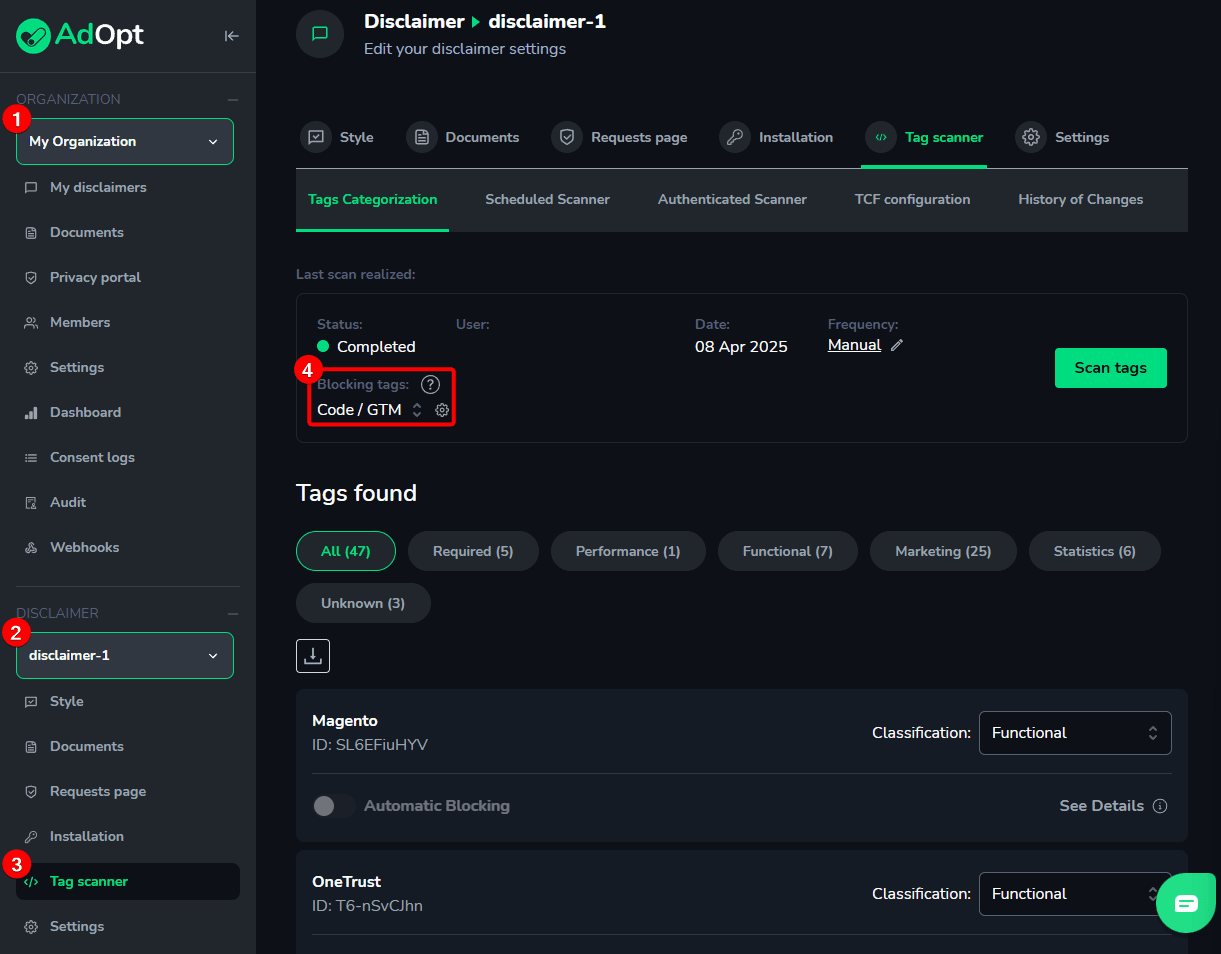
6. Select the Manual Tag Blocking method by clicking on (5) Manual.
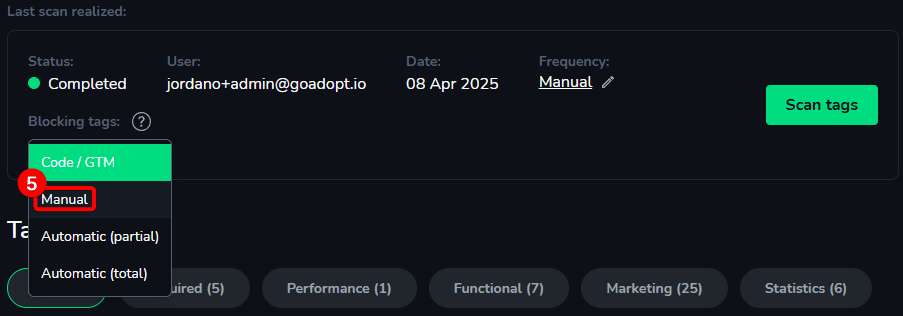
7. Scroll to the bottom of the page and click Save and publish to save the new configuration.
When you enable the Manual Blocking feature on the AdOpt platform, an additional AdOpt script will be inserted on your site to ensure this blocking method works. This configuration may slightly affect the site’s performance.Important
To implement Manual Blocking, you need to add an attribute called
data-adopt<script data-adopt="YOUR_TAG_ID" src="https://www.googletagmanager.com/gtm.js"></script>
Make sure to replace "YOUR_TAG_ID" with the specific ID found on the tag panel after scanning your site.
-
Follow the steps from the tutorial "How to Activate Manual Tag Blocking on AdOpt's Platform" up to step 4.
-
Scan your site to identify and/or update existing scripts by clicking Scan tags.
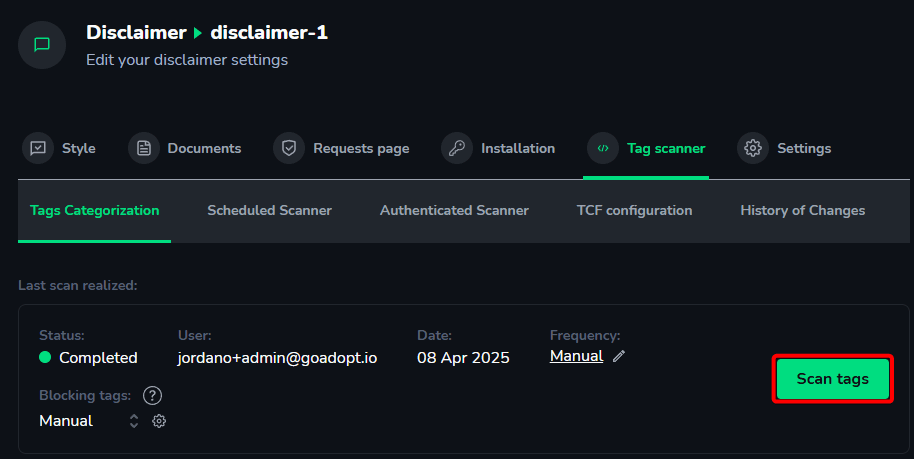
3. Find the TAG_ID associated with the script/tag you want to block.
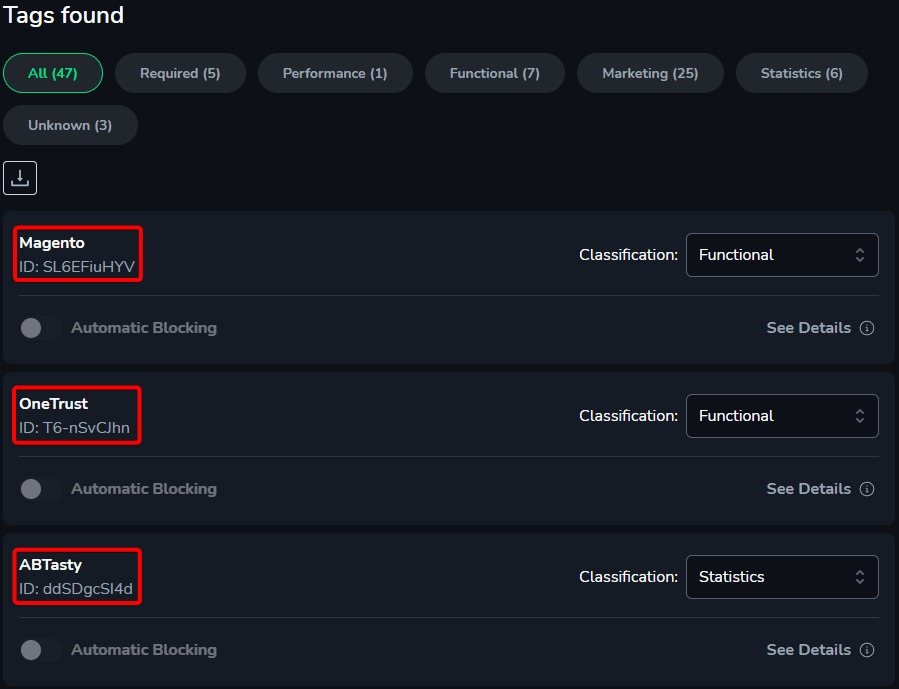
4. Copy the TAG_ID exactly as it is. For example, in the image, the MixPanel ID is XdR8GNcznM.
5. Replace the TAG_ID in the
data-adopt6. "Save and publish” the change to your site’s code.
7. Done! With this simplified setup, you have full control over which scripts are allowed on your site.
To perform an analysis that accurately reflects your site's current state, we recommend repeating the Tag Scanner on your site. Re-running the tag scan will ensure they are up to date and that each of your files and cookies are mapped.
Click on View details - i (in the Tag Scanner step of your Disclaimer on the AdOpt panel) and check the label in the Blocked: ? field. The label should be updated from “Not blocked” to “Blocked”.
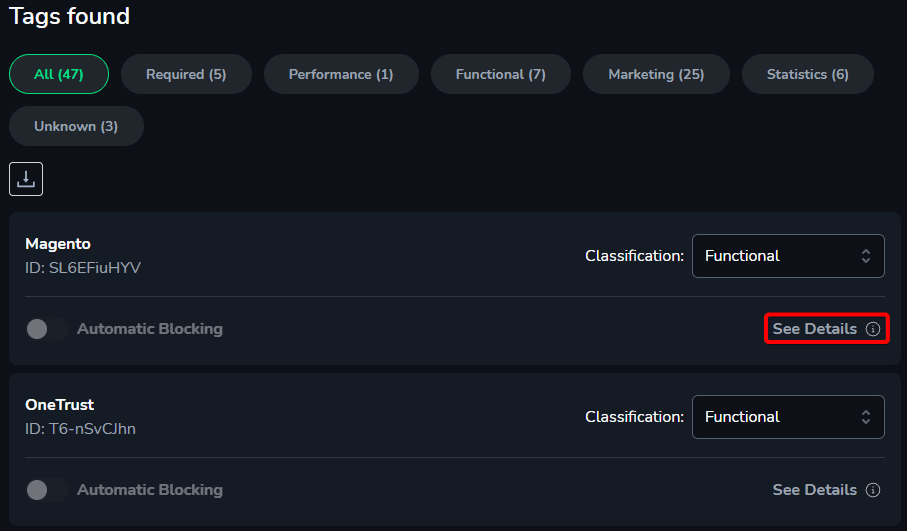
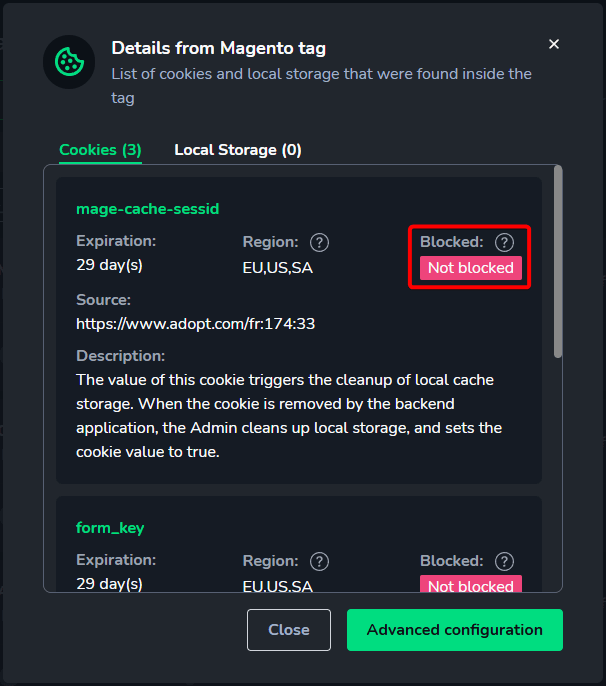
AdOpt
Resources
Legal Terms
© GO ADOPT, LLC since 2020 • Made by people who love
🍪