Consent update
This feature allows you to reactivate the consent requests in your Cookie Banner.
First, a brief summary of how consent recording works: consent is recorded in the AdOptConsent cookie, which is valid for 60 days. At the end of this period, a new consent will be requested. This is the standard behavior of the AdOpt Cookie Banner.
AdOptConsent - generated at the time of consent, with a description of the visitor's preference. Time to expire: 60 days.
In AdOpt it is possible to configure WHICH updates within the platform will request a new consent - from your website visitor.
Where is this functionality located?
This is a setting for your organization and all of its Notices will receive this setting. Go to your Organization's settings.
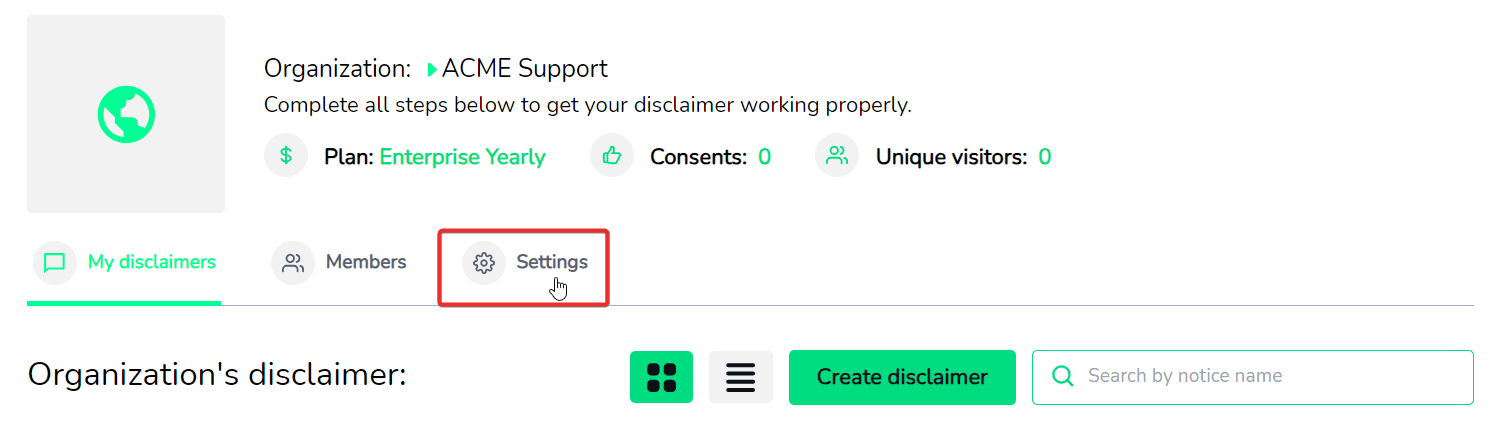
Choose the settings which, upon receiving any change, will request a new consent request. In other words, the Cookie Banner will appear again for ALL visitors to the site, requesting a new consent.
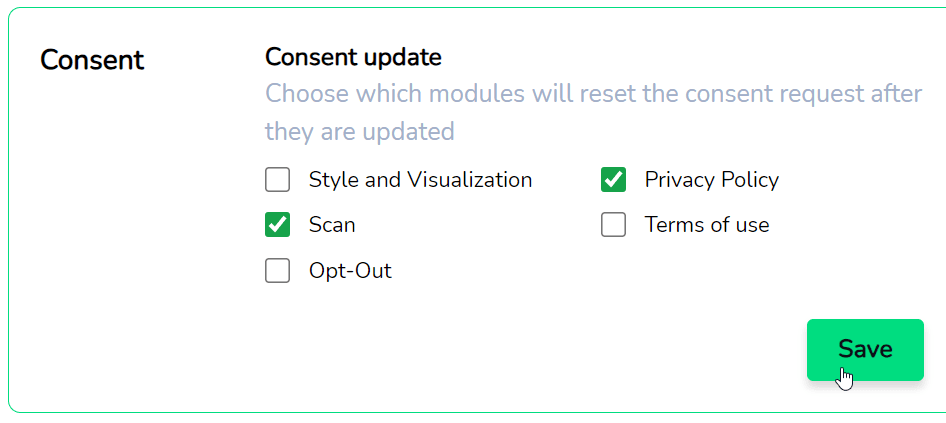
Practical example: whenever you make changes/updates to your site's tags and policies, update the consent request.
This would also be a way of renewing the consent request for your entire visitor base.Tip
I hope this guide has been helpful. If you have any questions, we're at your disposal.
Att. Support AdOpt
AdOpt
Resources
Legal Terms
© GO ADOPT, LLC since 2020 • Made by people who love
🍪