How do I enable the Consent Wall?
In AdOpt, almost everything is customizable, even for the free of charge Starter Plan, including the possibility of activating a Consent Wall for your Cookie Banner on your website!
Once this feature is enabled, AdOpt locks the user's access to the site through a filter that is only released after the visitor gives their consent.
-
Log in to your AdOpt account.
-
Access your (1) Organization.
-
Select the (2) Disclaimer that contains the site in which you want to set up a Consent Wall.
-
Click on (3) Settings of the Disclaimer.
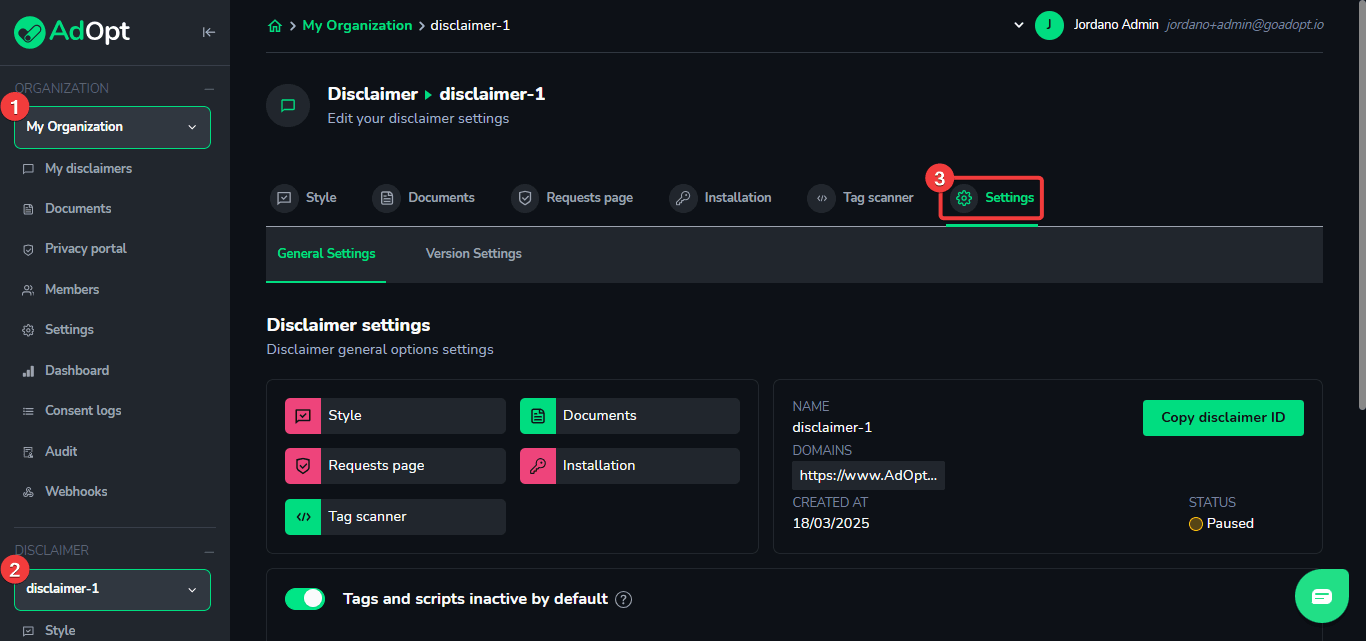
5. Scroll down the page until you find the toggle button (4) Enable Consent Wall, and activate it.
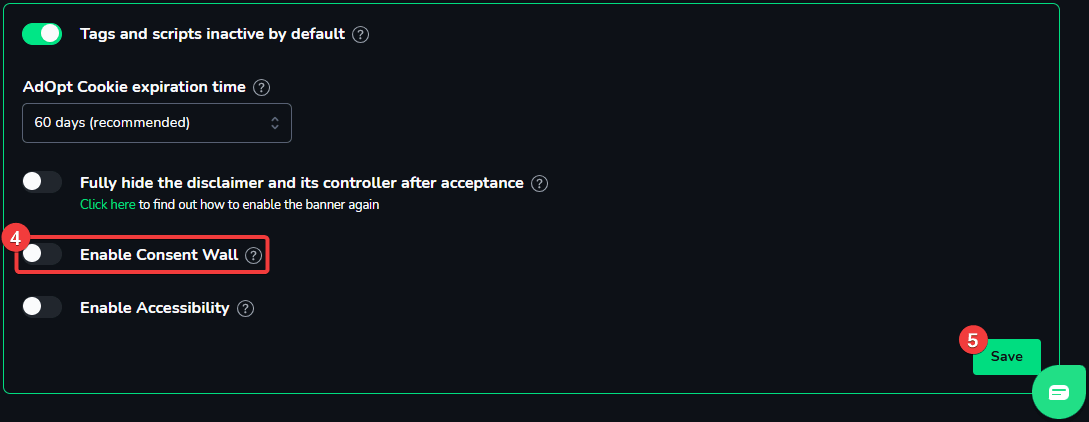
6. At the bottom of the page, click (5) Save to apply your changes.
7. Done! Your Cookie Banner will now appear as a Consent Wall on your website!
- Example 1:
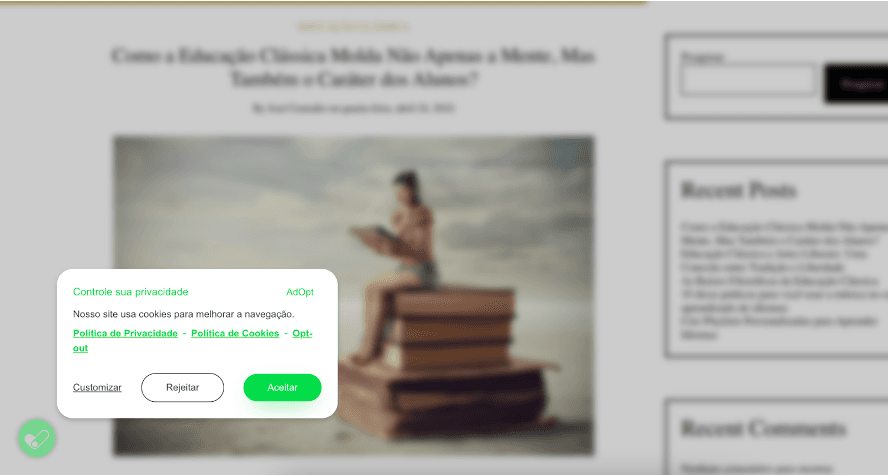
- Example 2:
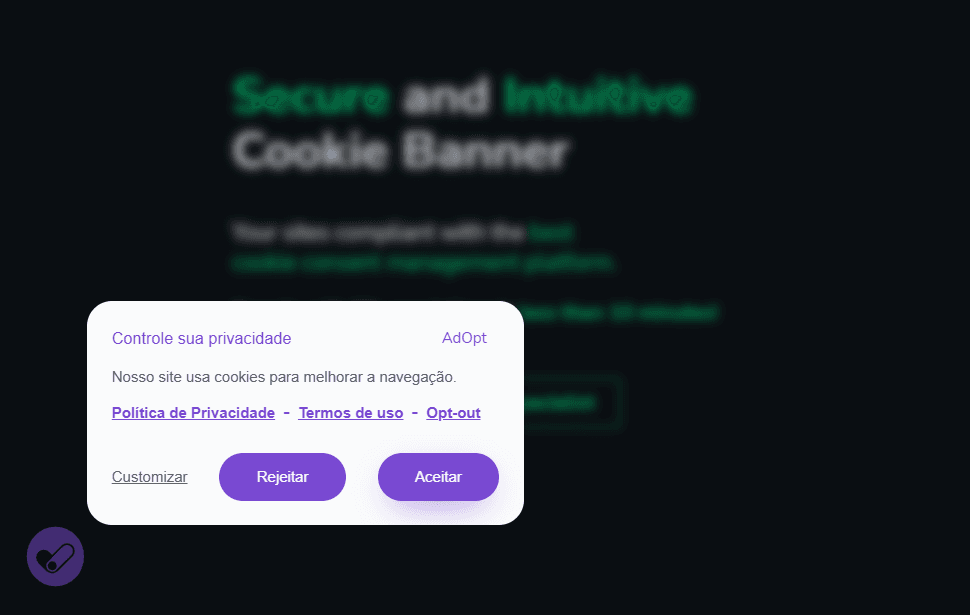
AdOpt
Resources
Legal Terms
© GO ADOPT, LLC since 2020 • Made by people who love
🍪