How to change the banner logo.
Check your current plan for the availability of this feature.
Before making this configuration, have your company/website logo ready with the following parameters:
- Monochrome.
- Square.
- Transparent Background.
- 60x60px - Here is an open source service to help you with this sizing.
- Log in to your AdOpt account.
- Select the (1) Organization in which the Disclaimer with the widget to be modified is inserted.
- Choose the (2) Disclaimer in question from the menu on the left.
- Access the (3) Style section of the Disclaimer.
- Scroll down until you find the Controller Icon section.
- Select one of the icons provided by the platform or upload a custom image for your controller Widget by clicking the (4) button.
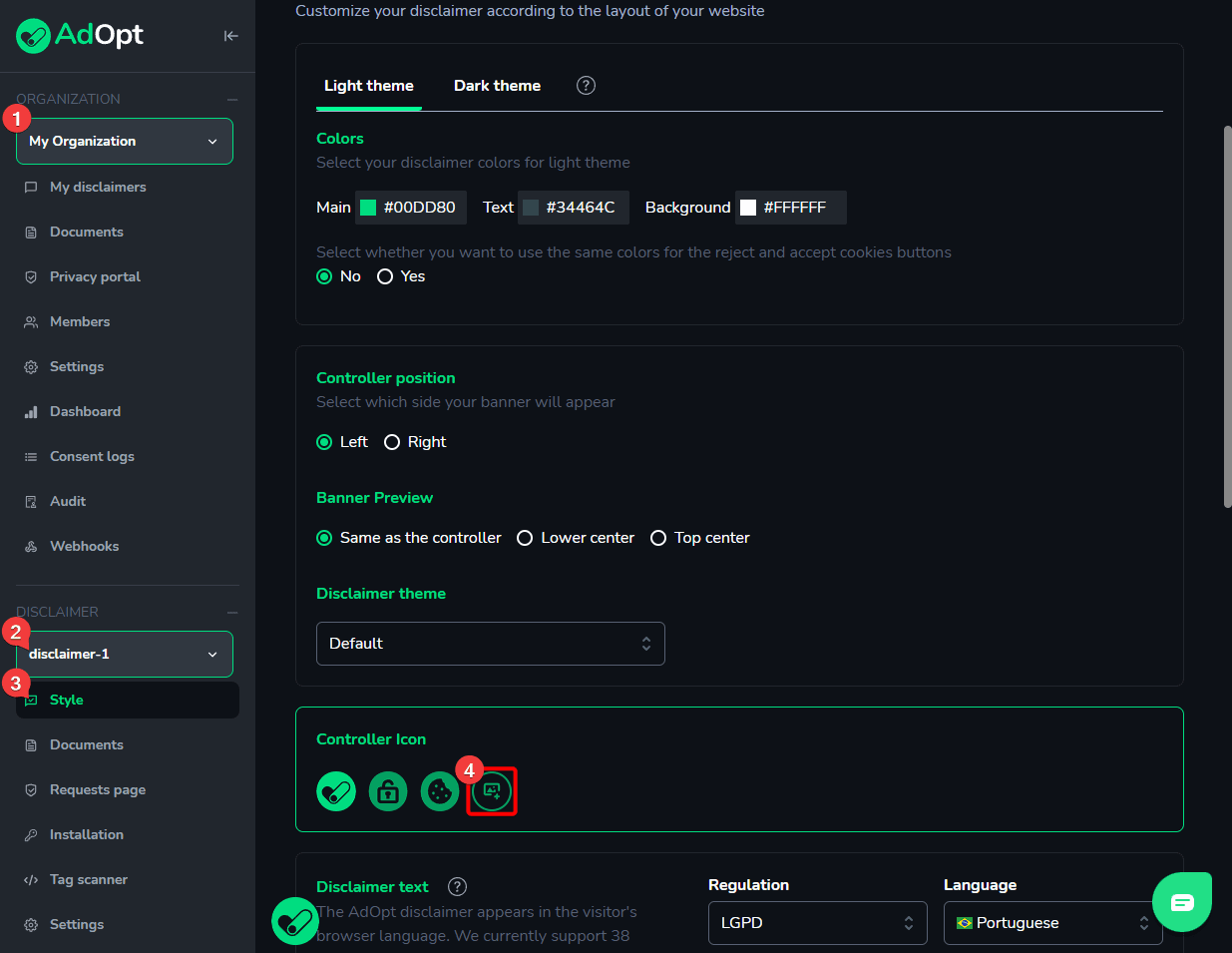
7. IMPORTANT: Scroll to the bottom of the page and click Save and Publish.
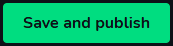
Done! The AdOpt Cookie Banner Widget on your site will now be customized with your logo.
Address: 7345 W Sand Lake Road, Ste 210 Office 5898 Orlando, FL 32819
EIN: 86-3965064
Phone: +1 (407) 768-3792
AdOpt
Resources
Legal Terms
© GO ADOPT, LLC since 2020 • Made by people who love
🍪