How do I activate or deactivate a Cookie Banner?
Follow our tutorial with a detailed step-by-step guide:
How to Enable or Disable a Disclaimer?
Now it is possible to enable or disable a Cookie Disclaimer from within the AdOpt platform without needing to interfere with the installation.
If for any reason you need to pause a Disclaimer, there is no need to delete the Disclaimer or remove the Tag installation from your site. To learn how to pause a Disclaimer, follow our guide.
-
Log in to your AdOpt account.
-
Access your (1) Organization.
-
Click on (2) My Disclaimers.
-
Locate the (3) Disclaimer you wish to Enable or Disable.
-
Click on the (4) gear icon of the Disclaimer.
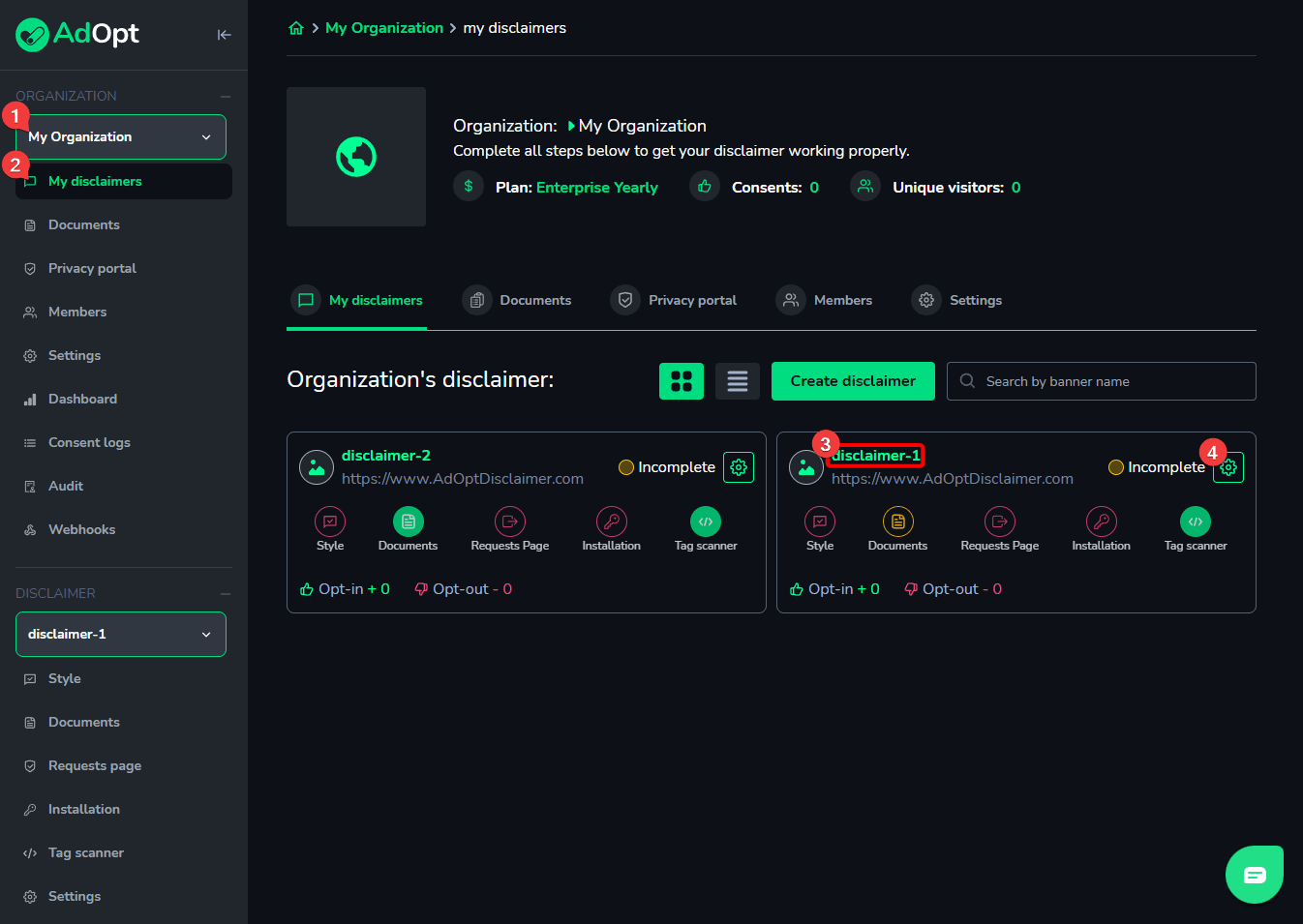
6. In the menu opened by the gear icon, select the On/Off option.
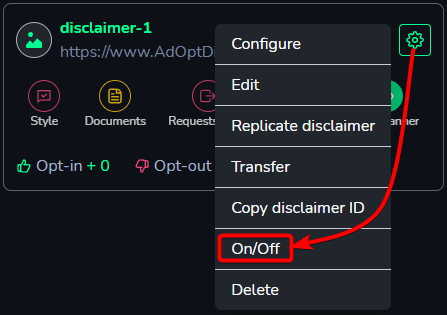
7. Done! Your Disclaimer will be marked as Paused, and a yellow indicator will appear next to the gear icon.
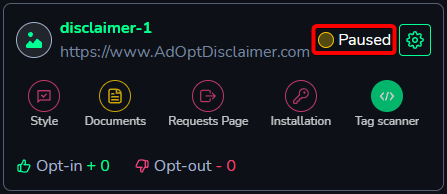
To unpause the Disclaimer, just follow the same steps.Tip
AdOpt
Resources
Legal Terms
© GO ADOPT, LLC since 2020 • Made by people who love
🍪