Does the AdOpt Cookie Banner offer Digital Accessibility?
Digital Accessibility is the reduction of barriers on the Web. The concept presupposes that websites and portals are designed in such a way that all people can perceive, understand, navigate and interact effectively on the web.
1- The elements that compose our tag are fully compatible with the site's HTML, ensuring that HTML readers can accurately interpret the tag and recognize the priority order of the items within it. This functionality has been tested and validated using HandTalk and various Chrome extensions.
2- We offer the option to set focus on the banner (available within the AdOpt platform). What are the implications of enabling focus? Screen readers will begin reading from the element in focus and continue from top to bottom, following a logical reading order to enhance comprehension. When our tag (AdOpt) is installed/placed at the end of the website and focus is not enabled, it may take longer for the reader to detect the tag. The screen reader will respect the reading sequence, resulting in delayed recognition of the cookie banner. Enabling the focus ensures that readers start from the banner, making it immediately identifiable at the beginning of website navigation.
3- Our cookie banner was developed to ensure that all individuals can read and navigate its elements, promoting equal access for people with different abilities.
The banner code includes semantic tags, enabling screen readers to interpret the texts and buttons by following the priority order of the items.
By default, screen readers start reading from the element in focus and follow a top-to-bottom logical sequence. When our tag (AdOpt) is installed at the bottom of the site, the reader may take longer to identify and will read the cookie banner “belatedly.”
Therefore, within our platform, we offer the possibility to set the initial focus on the cookie banner. By enabling this feature, we ensure that readers identify the banner at the start of navigation and begin reading the page from it.
Additionally, it is possible to navigate through the tag using only the keyboard. The “Tab” key changes the element in focus, while the “Enter” key activates it. This way, consent can be registered without the need to move the mouse.
Enabling focus ensures that the AdOpt banner is properly recognized and read by accessibility software used by individuals who rely on digital accessibility features.
This functionality can be activated by navigating to: “settings” of the disclaimer > “Disclaimer settings” > “Enable Accessibility”.
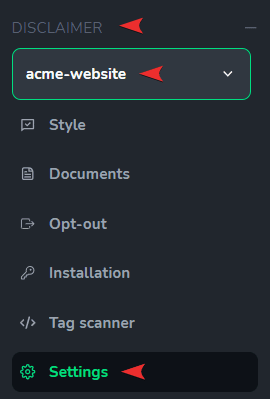
and
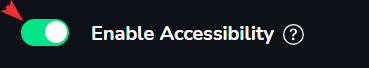
Enabling focus does not impact the performance or loading speed of the cookie banner. However, it may slightly alter the appearance, such as color and focus behavior in the design and text.
AdOpt
Resources
Legal Terms
© GO ADOPT, LLC since 2020 • Made by people who love
🍪