Consent Log
In this guide, you'll gain insights into the Consent Logs section.
Here, you can:
- Analyze and monitor the events recorded by your organization's Cookie Banners.
- Download consent reports.
- Schedule recurring downloads of reports.
- Query the database in case of any data subject requests (opt-out, download, or others).
- Consent Logs Records
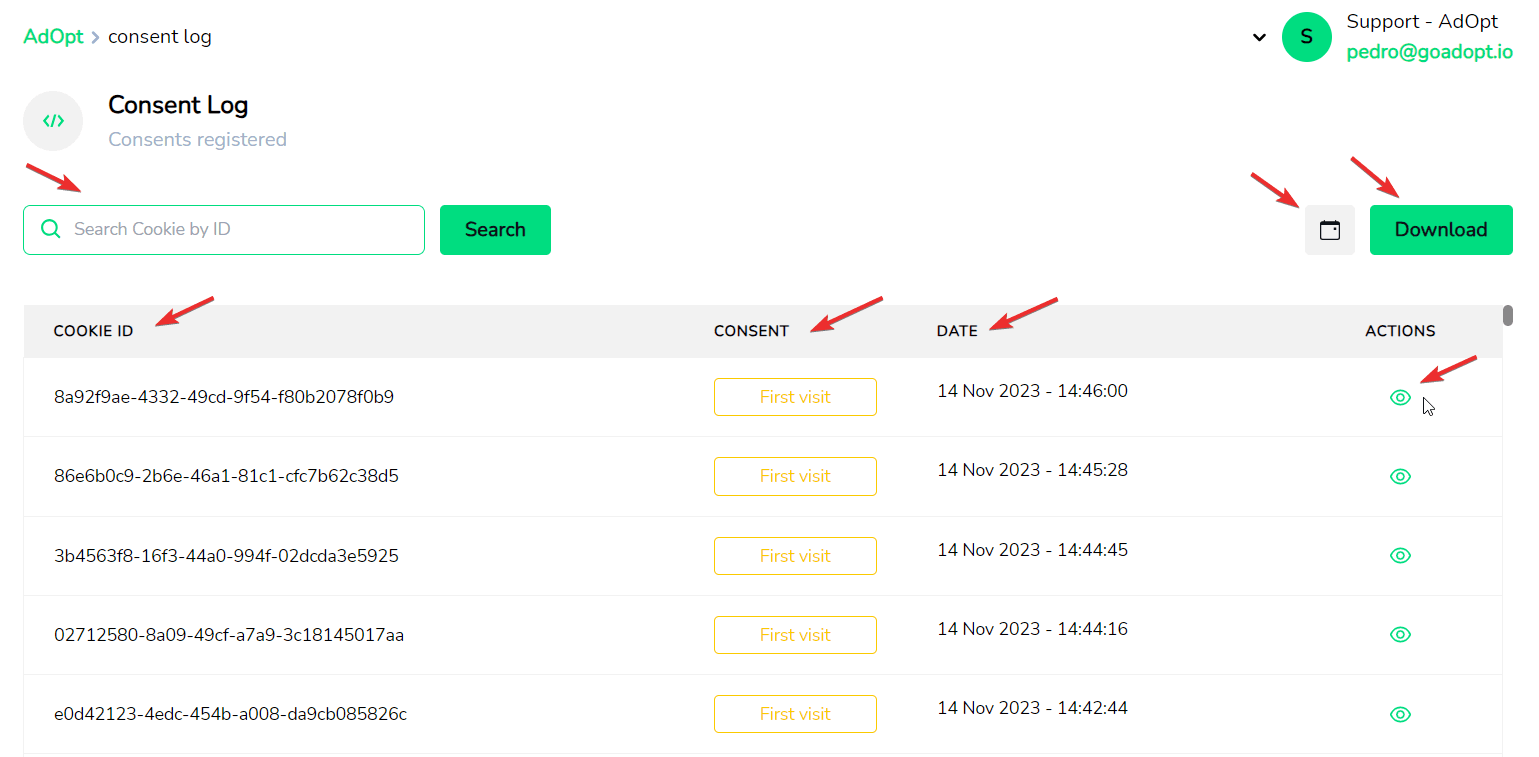
Understanding the Section : AdOpt is a Consent Management Platform (CMP), and this environment allows you to manage consents registered by your Cookie Banner. The Consent Log page is designed to present and compile all records identifiable by the AdOpt tag.
First visit: Records the entry of a new visitor to your site before taking any action on the Cookie Banner.
 Consent: Records total consent (all tags).
Consent: Records total consent (all tags).
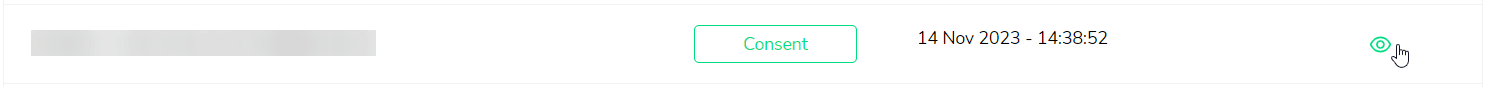
Partial: Records an entry of partial consent.
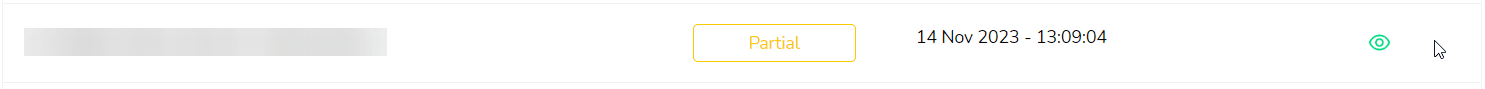
Rejected: Records the "reject" action in the Cookie Banner.
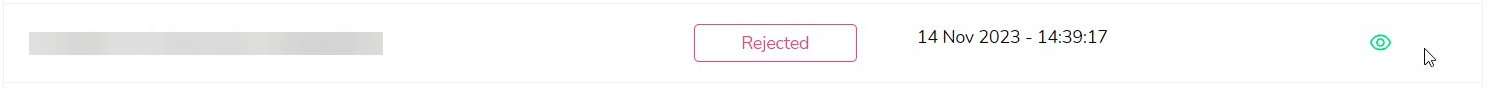
With the opt-out page active:
Download: Records the request for data download.
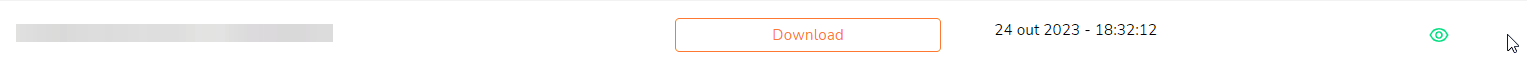
Deleted: Records the request for data deletion.
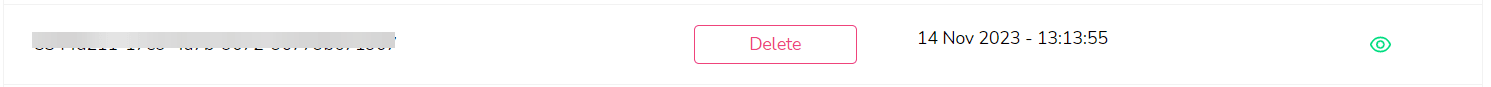
Without an opt-out page:
If you have an internal request flow and don't use AdOpt's opt-out page, you can setup a callback (via programming) to record and send these events at the same time of the request (in your opt-out flow).
Clicking the Download button allows you to extract a report.
In this field, you can select the Banner for which you want to extract the report, choose the desired timeframe, and filter which events you want in this report. The final report format is a .csv.
We recommend extracting a comprehensive report. Later, if needed, you can easily filter within the document.
Consent Report Generator Limit Check your plan limits
- Free or Starter Plan: Can only query, not extract.
- Business Plan: Quantity - 1 per month per disclaimer. Interval: Last 30 days.
- Enterprise Plan: Quantity - 1 per week per disclaimer. Interval: Last 90 days.
AdOpt provides this feature so you don't have to revisit the platform for downloads. Configure the frequency and receive reports automatically:
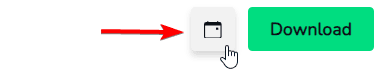
Recurrence Limit for Each Plan Check your plan limits
- Enterprise: Weekly
- Business: Monthly
Here, we address common questions. How can I check the records? Is it possible to identify the requester? How to identify the requester?
First, let's understand how to access information in each record line.
Click on the "eye" icon to access "Consent details".
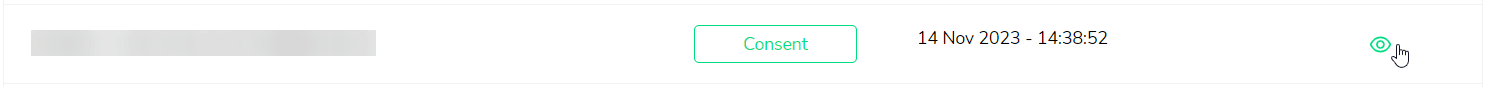
Check the details:
Cookie ID: Identification code/unique record of each visitor to your site. It's an anonymized code that can only be identified if the requester makes a request and "breaks its confidentiality," exercising their right.
Type: Type of event recorded by AdOpt.
Date of Consent: Date of the record.
Accepted Tags: List of accepted tags.
Declined Tags: List of rejected tags.
AdOpt
Resources
Legal Terms
© GO ADOPT, LLC since 2020 • Made by people who love
🍪