Cookie Banners - Cookie and Local Storage detailing
In this article we will talk about:
- AdOpt cookie banner format
- Why should consent be detailed?
- Tag Breakdown
- Cookie Breakdown
- Local Storage Detail
AdOpt Cookie Banner is dynamic, with adaptable language and regulation. As a reminder note that regulation may change the format and content of the banner - due to the requirements of each law. In this guide we will use the LGPD format as an example.
What LGPD understands as consent:
Item XII: Consent:_ free, informed and unambiguous manifestation by which the subject agrees to the processing of his personal data for a specific purpose_
Therefore, AdOpt enables the detailing of the services that collect data on its site. To access the details in the Cookies Banner, click on "my options", according to the following image:
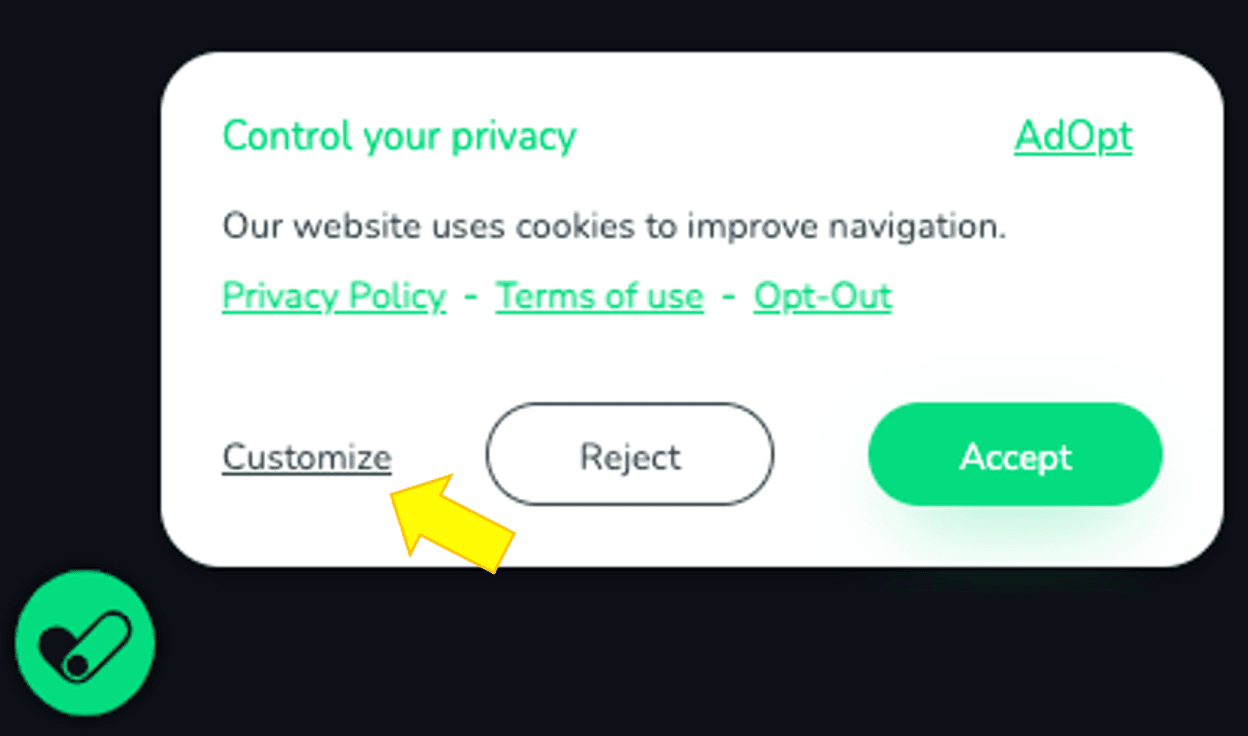
By clicking on "my options" the shape of the banner is modified, to show the tags breakdown. The site visitor (data owner) will have a complete view of the tags sorted by categories.
Each category has its own title, description and "Show more" button. Not to mention the possibility to activate or deactivate all tags in the section in bulks.
We basically have the information divided into:
- Section title and a brief description of the tag category;
- Button: "show more
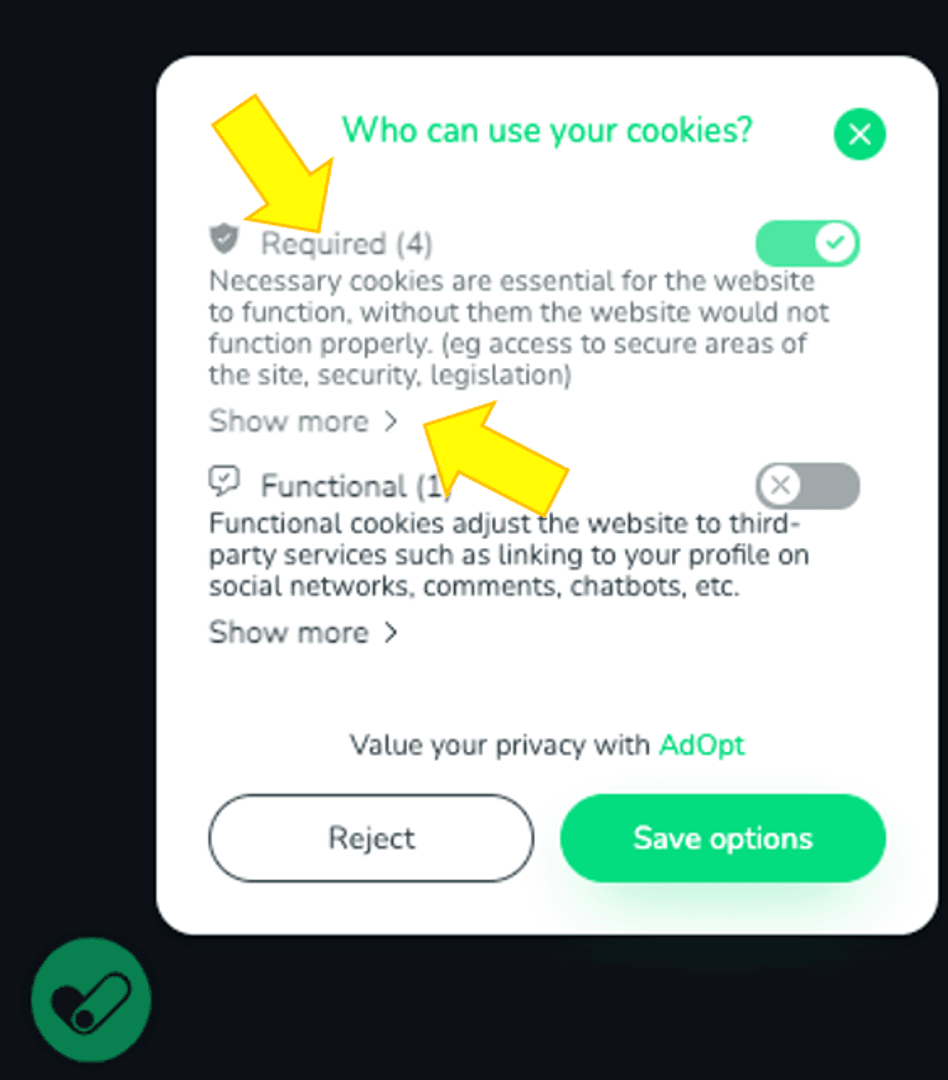
Clicking on "show more" the Cookie Banner will open the list of tags within the category, displaying the name of each tag (service that fires cookies and/or stores data in Local Storage).
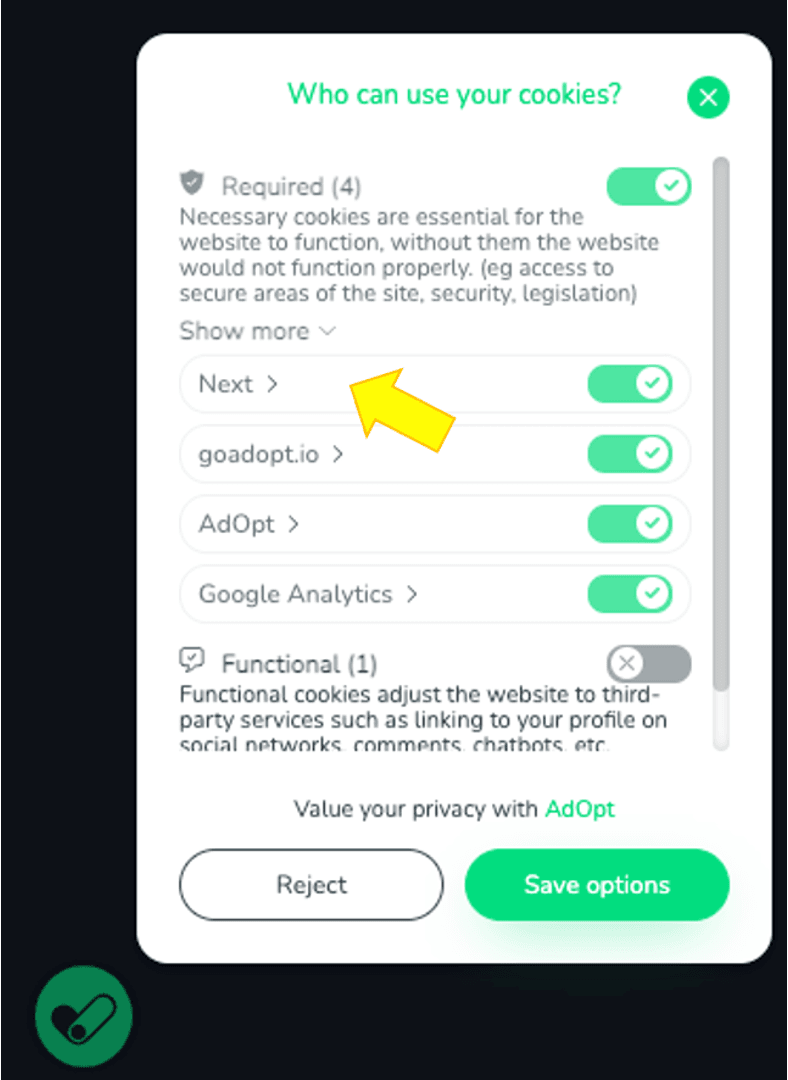
You can click on each tag to open the breakdown of cookies fired/used by this service:
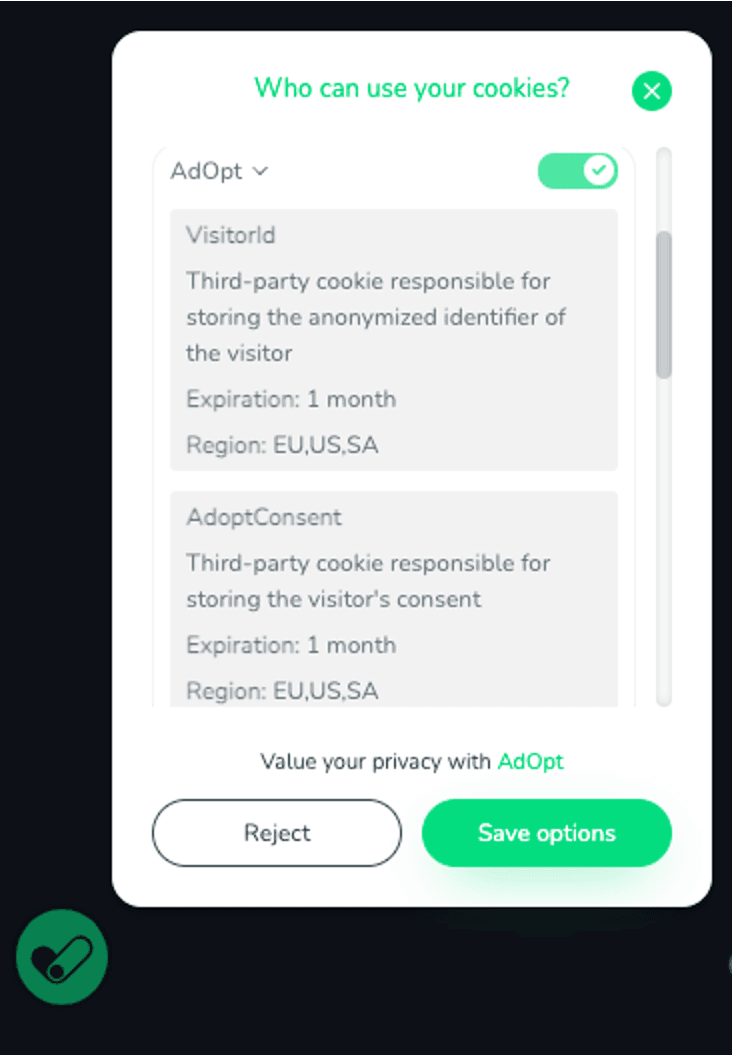
Each cookie is presented with the following information:
- Title;
The title presents the name of the cookie, usually identified by AdOpt in the documentations of the companies and services that use the cookie.
- Description;
Brief explanation of the function/purpose of the cookie.
- Expiration; and
Presents the duration period of the cookie.
- Location.
AdOpt cookie reading works in three regions simultaneously (EU - Europe, US - United States and SA - South America). In this section we present the location(s) where the cookie has been identified.
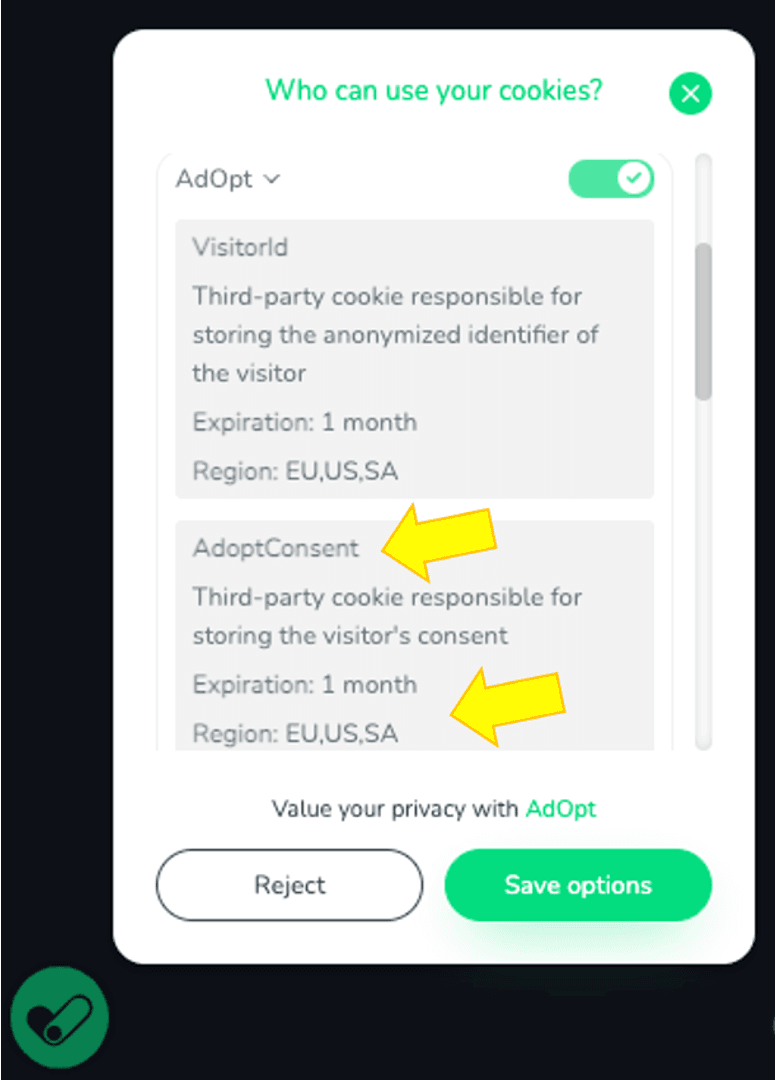
Within each category you can also identify files stored in the website's Local Storage.
In addition to data records in cookies, browsers also use the Local Storage environment to store and retrieve information in your browser.
You can click on each tag and also open the details of the information recorded in the Local Storage.
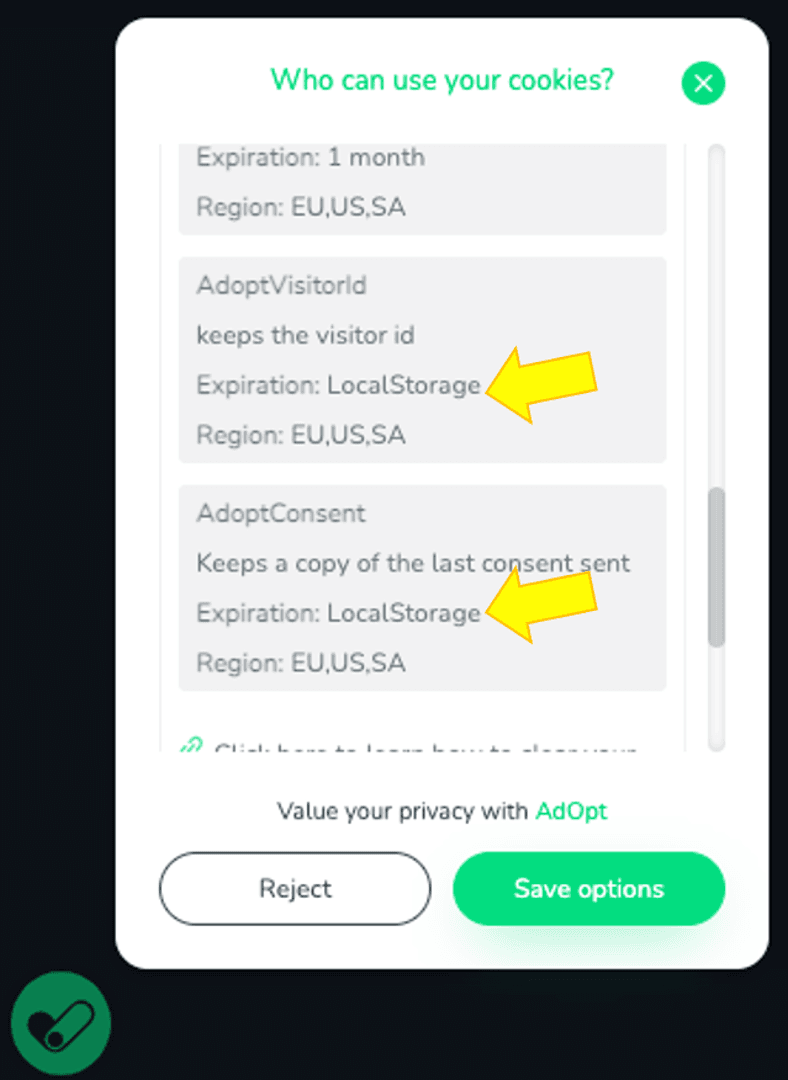
Each file in Local Storage is presented with the following information:
- Title;
The title presents the name of the file, usually identified by AdOpt in the documentations of the companies and services that use this information.
- Description;
Brief explanation of the function/purpose of the stored data.
- Expiration; and
Data stored in LocalStorage does not expire. It is usually refreshed when the user closes the browser or performs a manual cleanup procedure.
- Location.
AdOpt scanner works in three regions simultaneously (EU - Europe, US - United States and SA - South America). In this section we present the location(s) where the data was identified from.
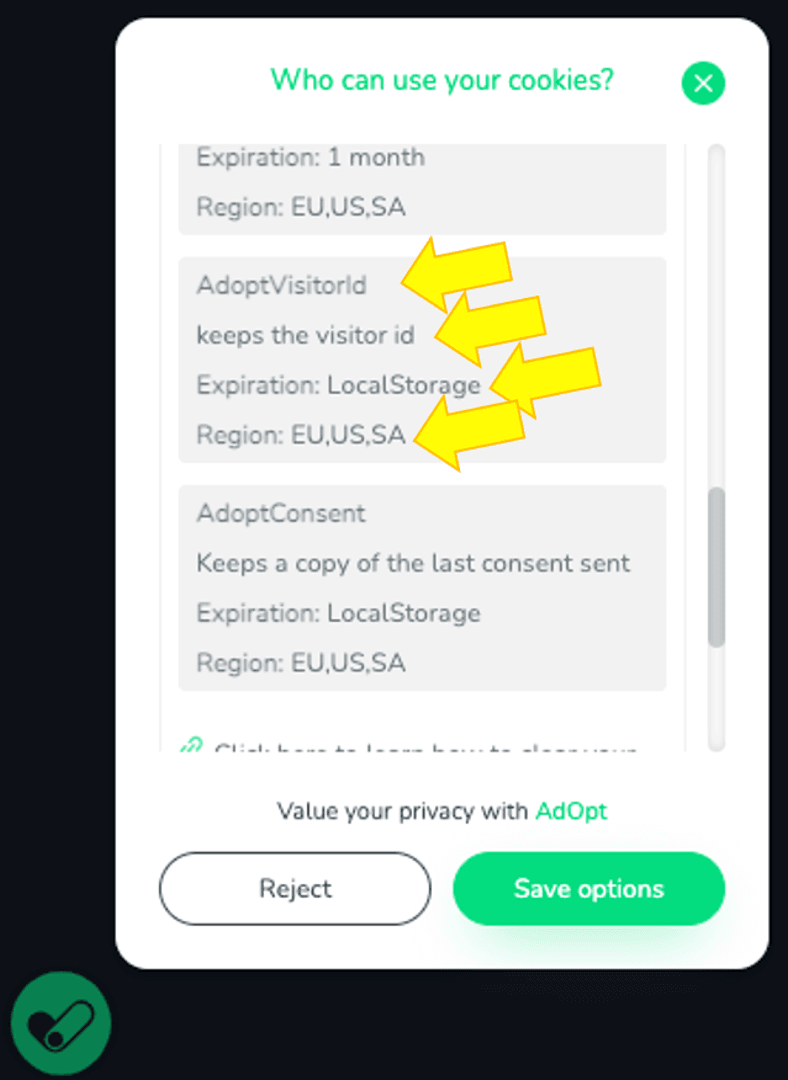
Note: some data may appear without a description, because their information has not yet been added by our team.Tip
If you find some data still without description, or you are using a new service and would like to add it to our database, send us an e-mail with the description to [email protected]
When AdOpt scans your website, it looks first at the tag level (source services) and then at the level of the data recorded in cookies or local storage.
With this detailing we clearly present: the category and purpose of existing services (tags); where, how and for how long each piece of data will be stored - complying with the guidelines of the law.
A cookie banner complied to LGPD is a way to get you one step closer to compliance. AdOpt gives the data subject the ability to understand data collection at the cookie and local storage level. Thus, the record of consent recorded by the banner will have the detail at the same level.
AdOpt
Resources
Legal Terms
© GO ADOPT, LLC since 2020 • Made by people who love
🍪