Cache error when installing the Cookie Banner
Some caching or performance optimization plugins (such as Litespeed Cache) can prevent AdOpt from working.
If you use this plugin, follow the settings below to release our tag on your site. If you use a similar one, follow the same logic to enable the cache plugin and prevent it from interfering with the AdOpt tag, correcting the activation of the Cookie Banner on your site.
Don't worry, the AdOpt tag is pretty fast and won't slow down your website.
A- Inside Litespeed Cache, in the side menu, go to the Optimization Page.
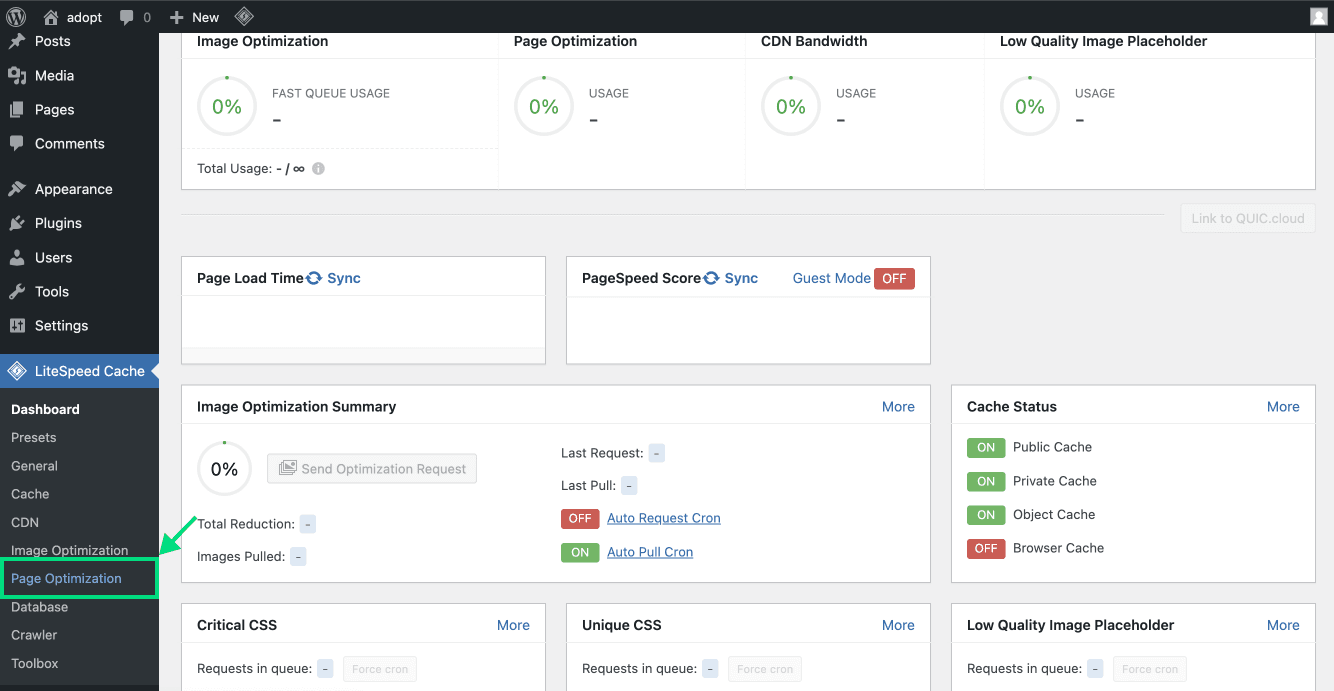
B - In the LightSpeed Cache Page Optimization section click on [8] Tuning
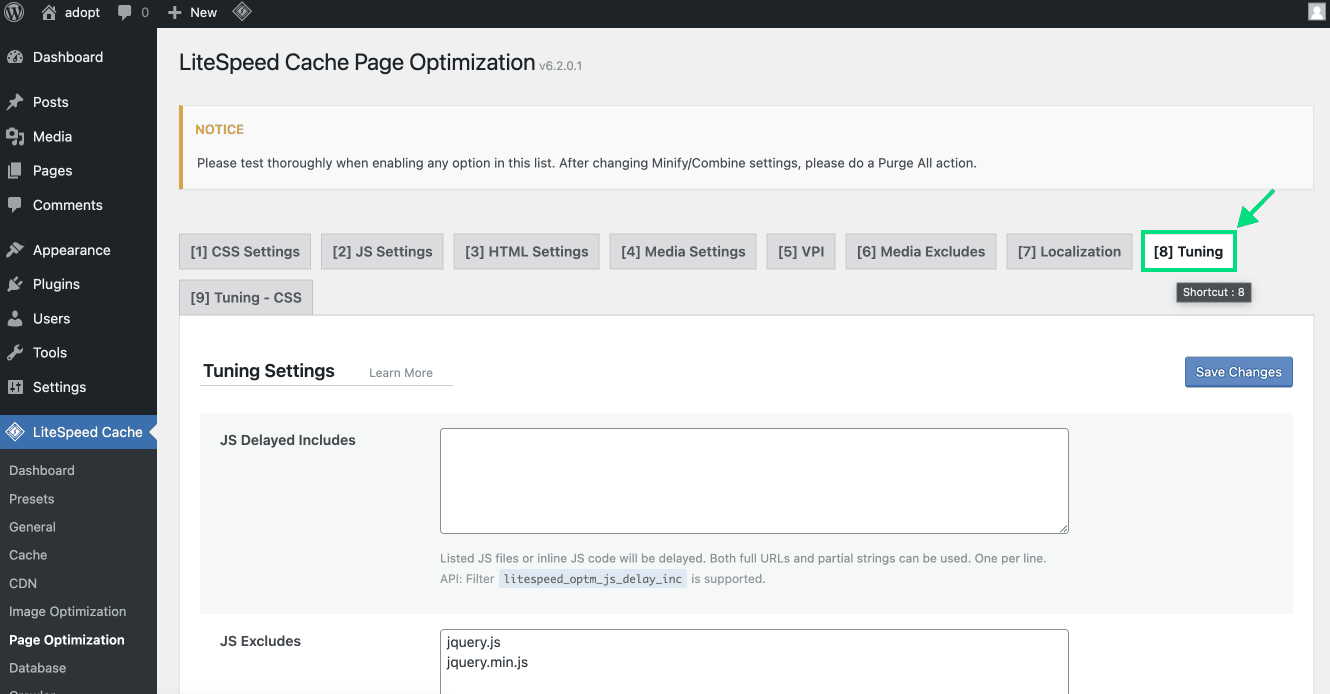
Go to "URL Excludes", enter in the text field: tag.goadopt.io
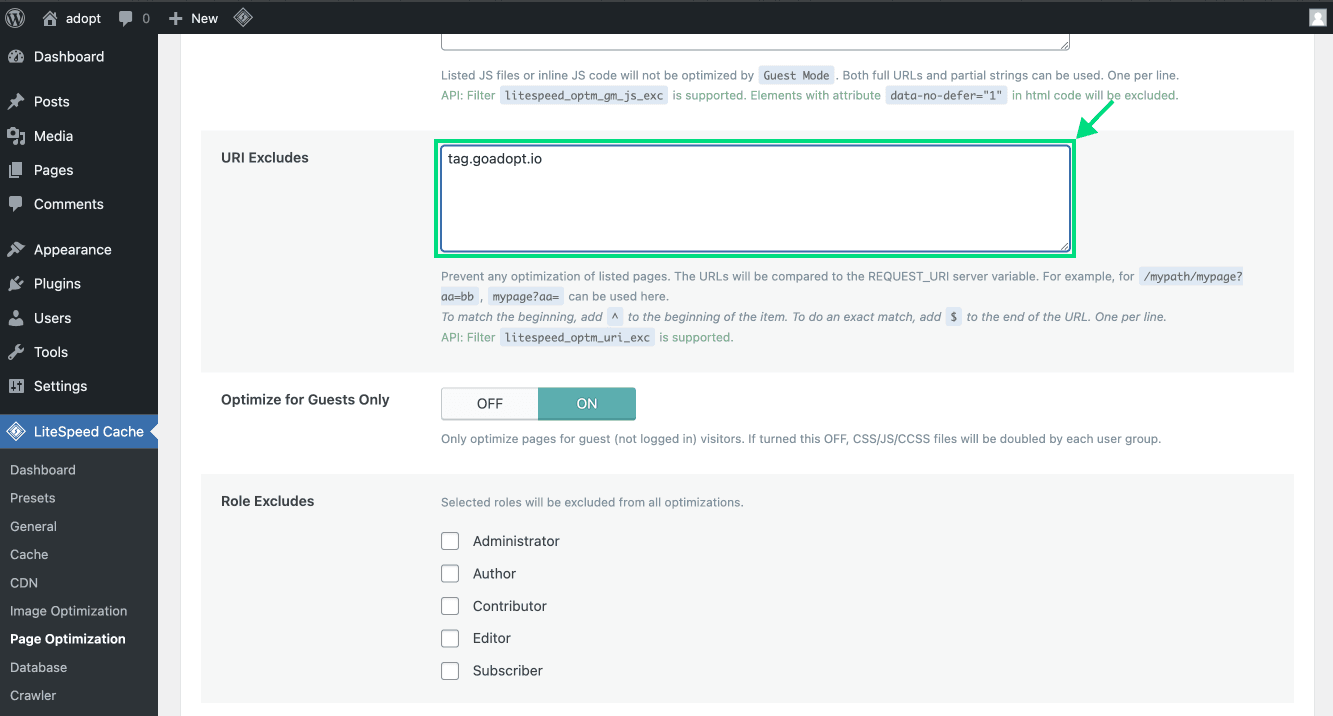
C - Save and clear the cache.
D - That's it, everything should work normally.
AdOpt
Resources
Legal Terms
© GO ADOPT, LLC since 2020 • Made by people who love
🍪