How to change your AdOpt plan?
Would you like to hire a new plan at AdOpt? This guide is for you!
To change your plan and upgrade or downgrade you will need to access your plan information at the AdOpt platform.
To access your plan information click on "My plan" on the left lower side menu inside your account:
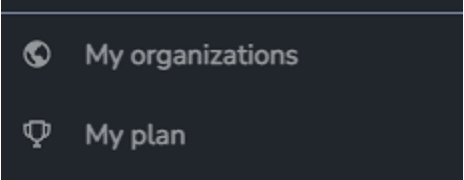
At the "My Plan" section, locate the field for your "Current Plan" and click "Change Plan":
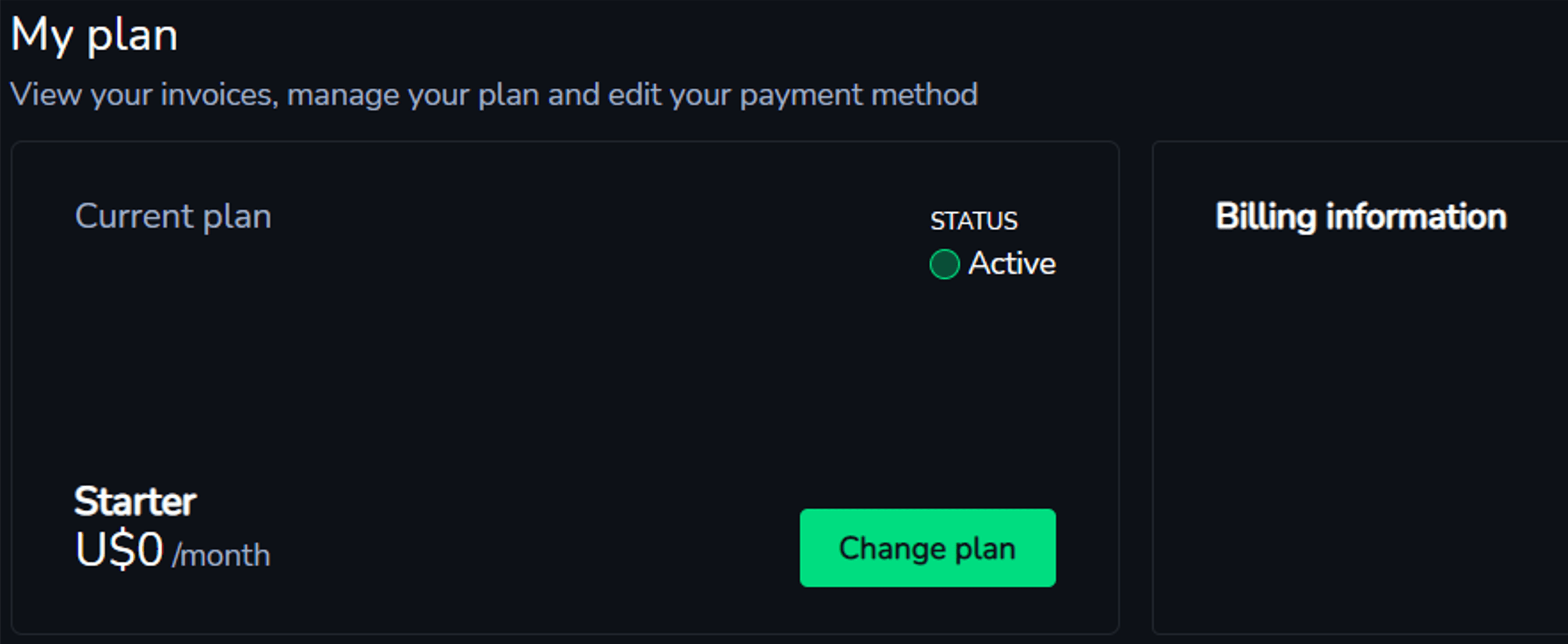
Within this "Change Plan" step you can compare the plans available at AdOpt, select** "Your current plan" **and/or hire another plan by clicking "Hire Plan".
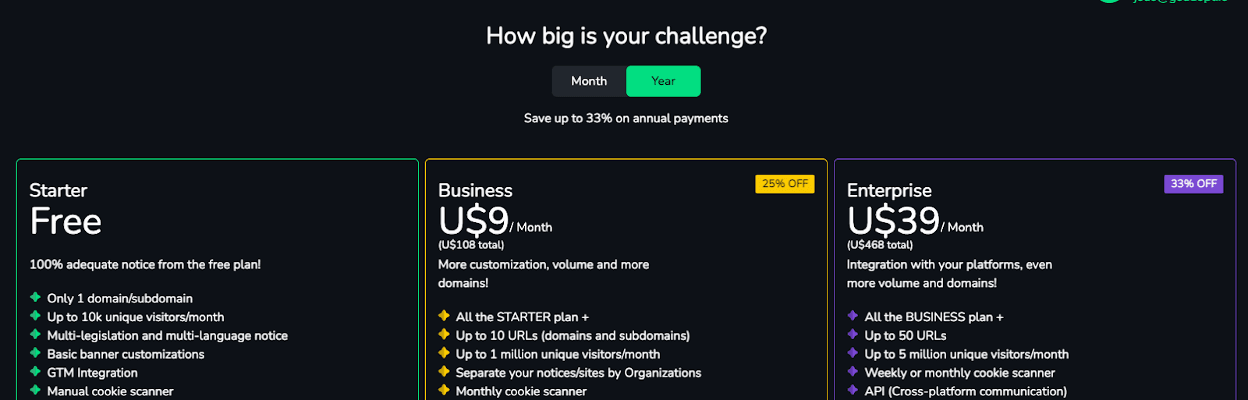
*If you have any difficulties or other needs, please contact our support team via chat or [email protected]. *
Address: 7345 W Sand Lake Road, Ste 210 Office 5898 Orlando, FL 32819
EIN: 86-3965064
Phone: +1 (407) 768-3792
AdOpt
Resources
Legal Terms
© GO ADOPT, LLC since 2020 • Made by people who love
🍪