How to change the organization name?
When you create an account, in AdOpt, an Organization will be automatically generated with a "generic" name following the pattern of the registered e-mail.
To change the Name, simply:
- Access your AdOpt account;
- Select the organization;
- Click on "configuration
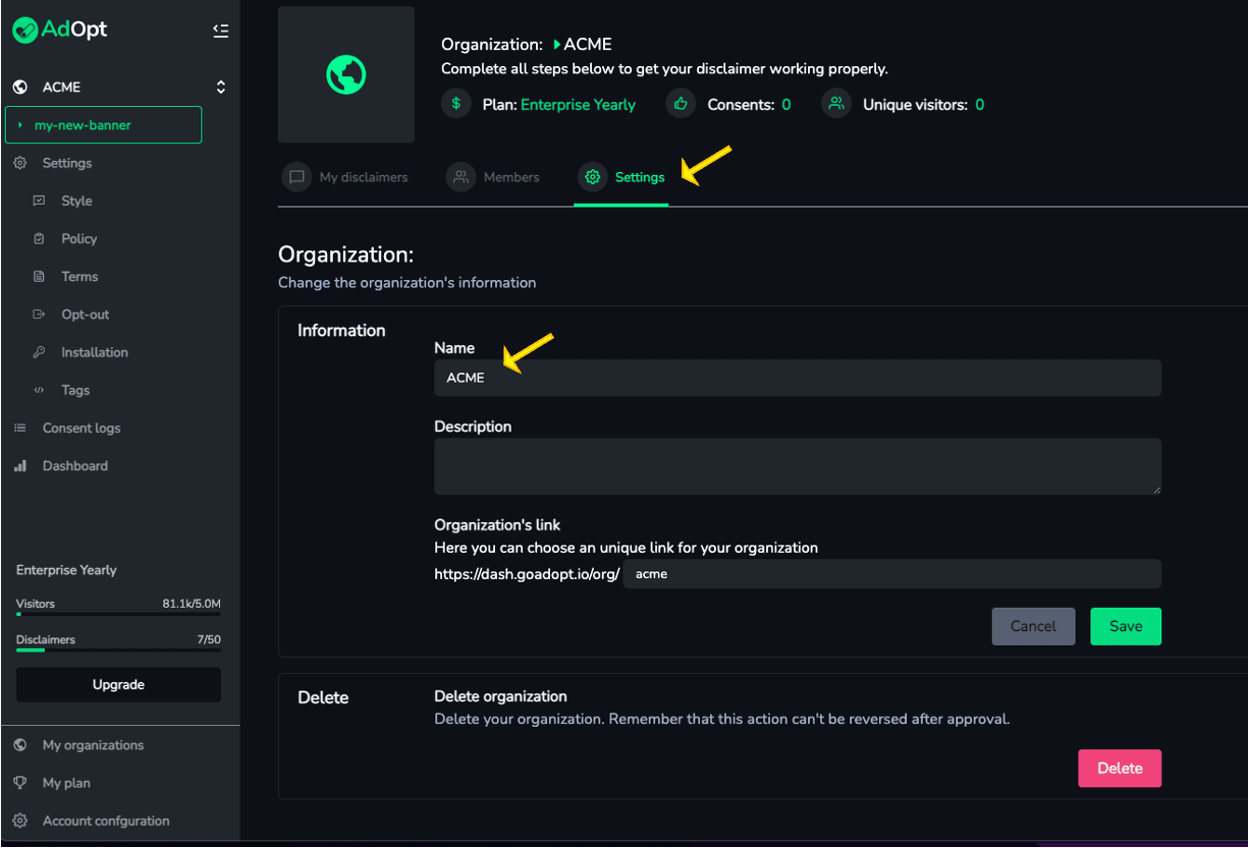
-
You can change the name; add a description to help you keep track of your organizations (companies, customers, partnerships); and customize the access link.
-
Don't forget to "Save" the changes you have made:
-
With this the name of your organization has been changed and configured to your needs.
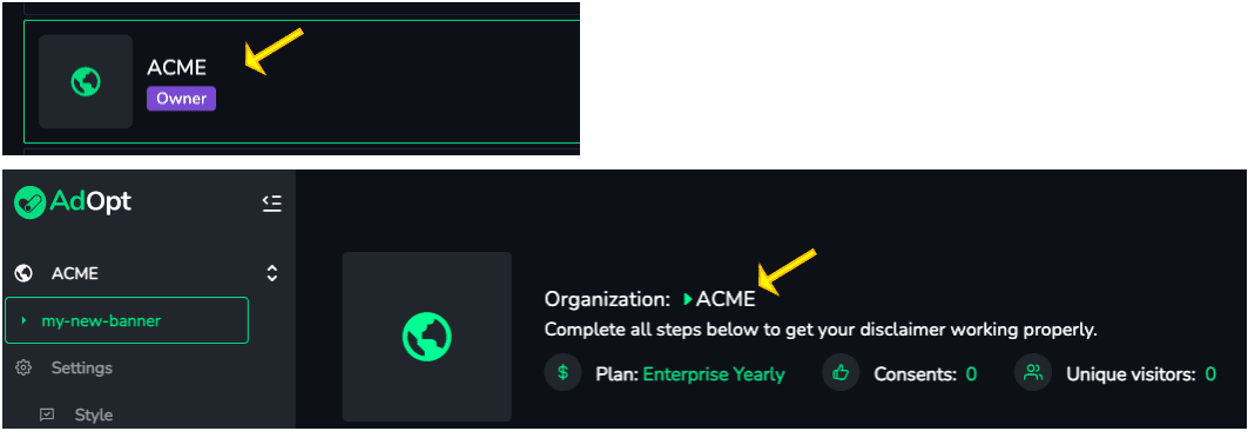
Address: 7345 W Sand Lake Road, Ste 210 Office 5898 Orlando, FL 32819
EIN: 86-3965064
Phone: +1 (407) 768-3792
AdOpt
Resources
Legal Terms
© GO ADOPT, LLC since 2020 • Made by people who love
🍪