How to transfer a Cookie Banner between Organizations in your account?
How to transfer a Cookie Banner between Organizations in your account? Learn how to transfer a Cookie Banner between Organizations in AdOpt without losing any previous settings.
We've developed this feature to facilitate and streamline the process of transferring Banners between Organizations in AdOpt.
To access this functionality, simply:
1- Find the Cookie Banner that you wish to transfer.
2 - Click on the gear icon of the Banner:
3- Select the "Transfer" option:
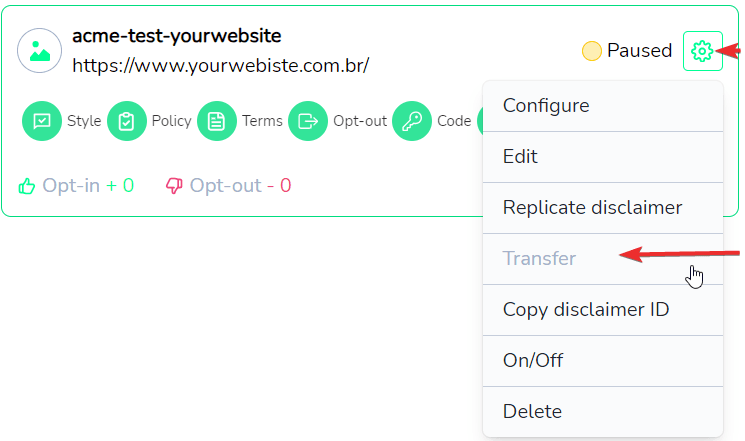
4 - Select the organization in which you want to send the Banner transfer.
5 - Confirm the chosen organization.
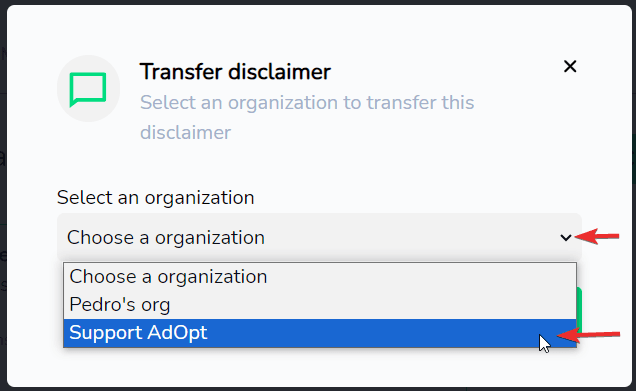
6 - With the desired organization already selected, click "Save" to complete the transfer.
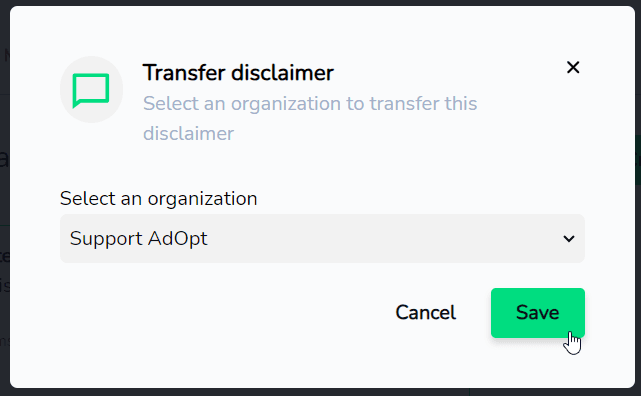
These steps will enable you to efficiently move your Cookie Banner from one organization to another in AdOpt, ensuring that all the setup remain intact.
AdOpt
Resources
Legal Terms
© GO ADOPT, LLC since 2020 • Made by people who love
🍪