How to change the banner logo.
- Log into your AdOpt dashboard, choose the disclaimer/website from the menu on the left.
- Go to the "Settings" steps.
- Click the "Style and Display" section of the disclaimer
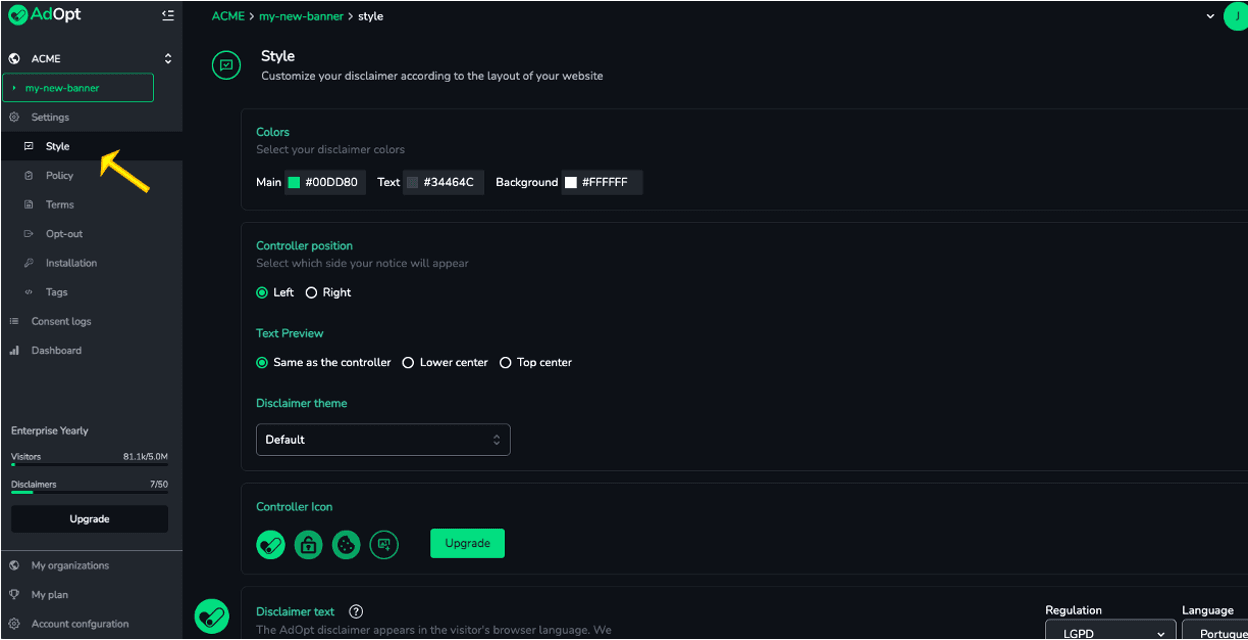
- In the Controller Icon section choose between some predetermined icon such as the Lock or the Cookie, or Add an image to be on the widget controller.
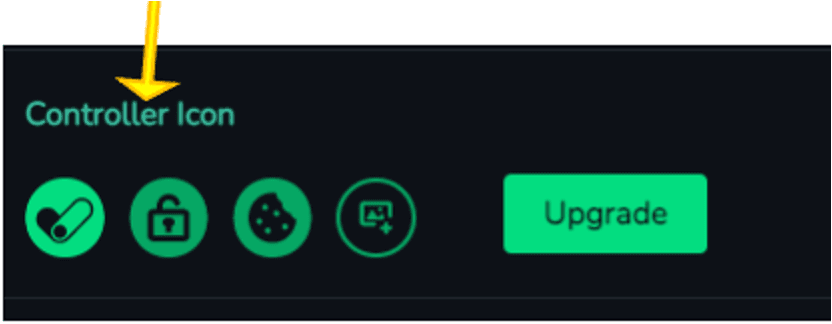
- Before making this setting, have the logo of the company/website at hand in the following parameters: **- Monochrome.
- Square.
- Transparent Background.
- 60x60px. (Here is open source service to help you with this sizing)**
- Choose the file on your computer.
Click Save and Publish!
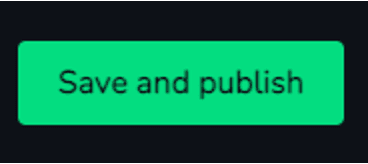
Address: 7345 W Sand Lake Road, Ste 210 Office 5898 Orlando, FL 32819
EIN: 86-3965064
Phone: +1 (407) 768-3792
AdOpt
Resources
Legal Terms
© GO ADOPT, LLC since 2020 • Made by people who love
🍪