Global Dashboard
The Global Dashboard page was designed to simplify bulk actions within your account, specifically related to the Cookie Banner and their Organizations. This feature is located on the "My Organizations" page, accessible by clicking on the side menu:
Find the "Global Dashboard" option
On this page, you'll be able to view all your Organizations and their Cookie Notices, allowing you to perform certain actions quickly and effortlessly:
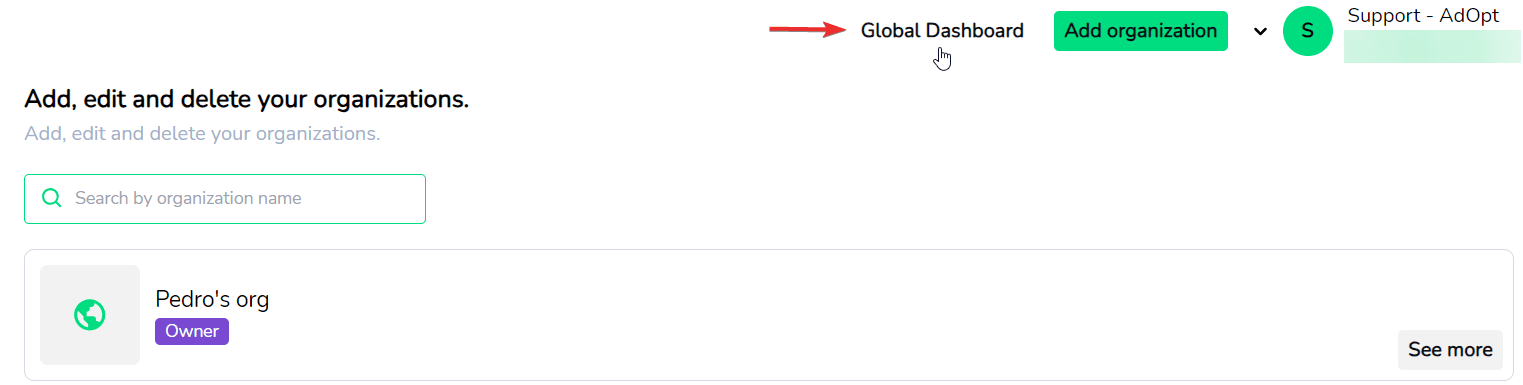
1 - Generate a consent report (for the last 30 days)
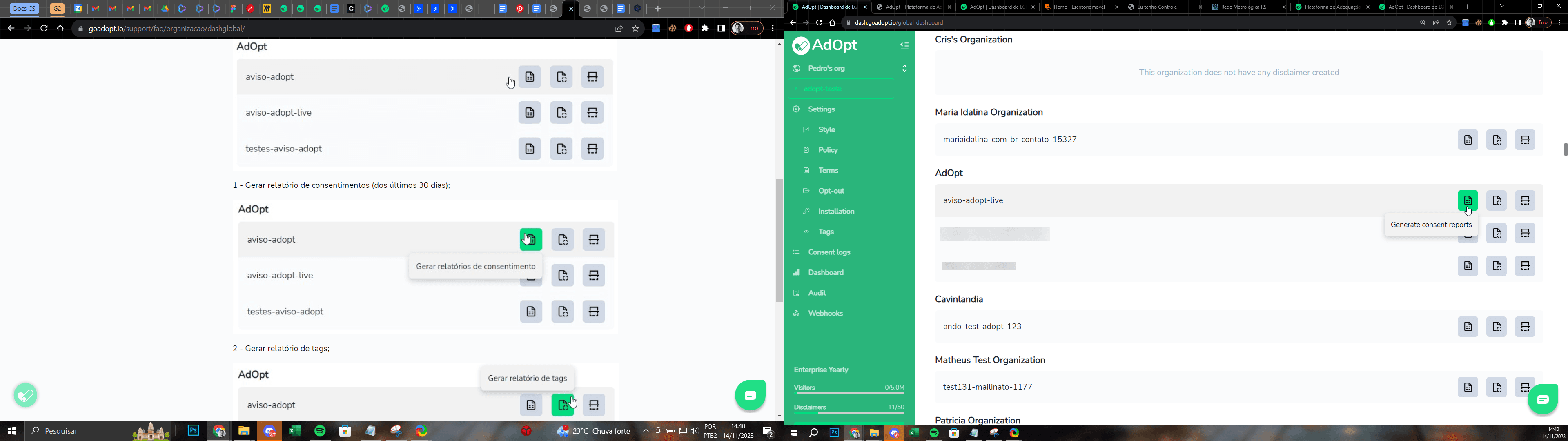
2 - Generate a tags report
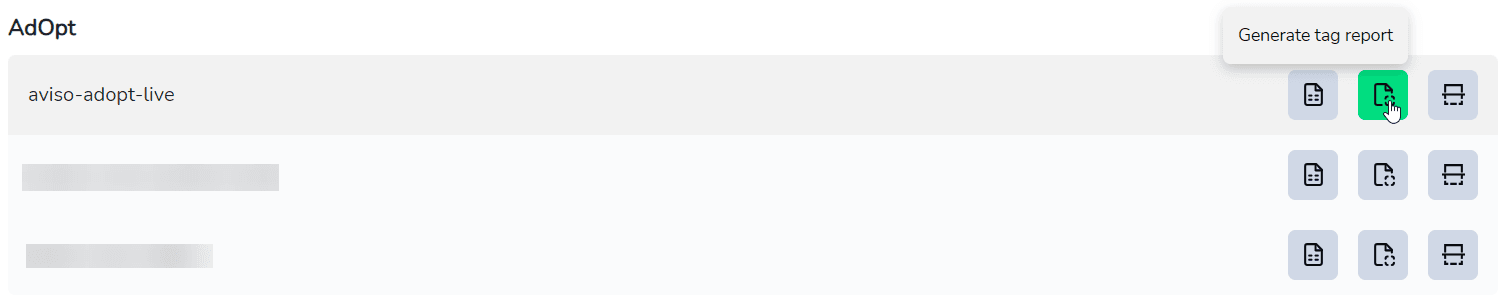
3 - Run the tags scanner
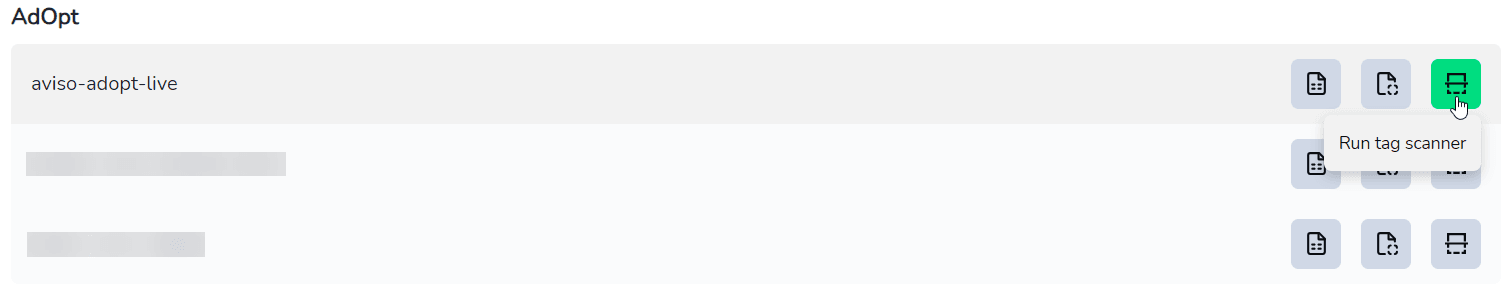
Extract reports and run the scanner through the Global Dashboard (which functions like a control panel) of your account, providing a unified environment for carrying out these actions. If you have any questions, feel free to reach us out.
AdOpt
Resources
Legal Terms
© GO ADOPT, LLC since 2020 • Made by people who love
🍪