Tag installed, but AdOpt doesn't recognize it. What can I do?
Some environments like wordpress have this behavior for the AdOpt tag, where many times the tag has already been installed correctly in the html (</header>) of the site, but it still shows up as offline until all the configuration steps have been completed.
If this is your case:
1 - Finish the disclaimer setup of all configuration steps normally (Style and Display; Privacy Policy; Terms of Use, Opt-out; Installation and Tag Categorization). 2 - Refresh your browser, clearing its cache. (CTRL+SHIFT+R) 3 - Go to your banner settings/Install banner/"Test Tag".
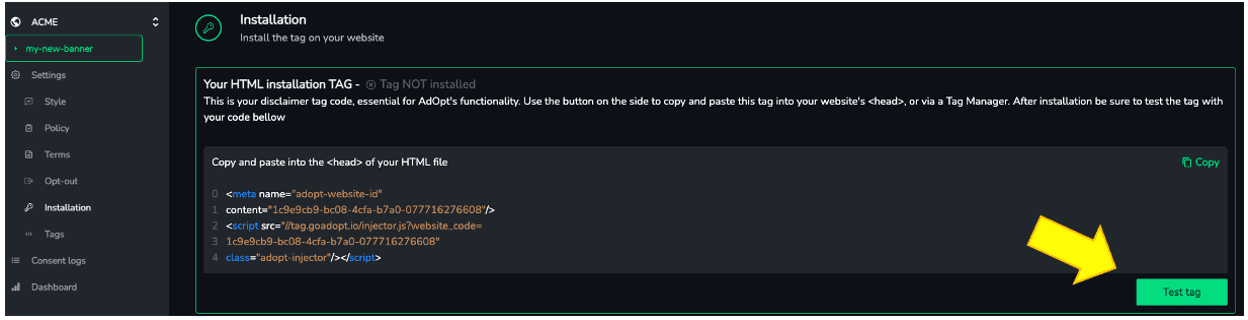
If the problem continues, or the banner is not displayed on the site, please send us your URL, and we will investigate the problem to help you.
You can open a ticket sending an email to [sos@goadopt.io](If the problem continues, or the banner is not displayed on the site, please send us your URL, and we will investigate the problem to help you.
You can open a ticket sending an email to sos@goadopt.io )
AdOpt
Resources
Legal Terms
© GO ADOPT, LLC since 2020 • Made by people who love
🍪