How to setup Privacy Policy and Terms of Use?
Here is a small step by step:
Go to your disclaimer settings and click on the Privacy Policy or Terms of Use icons to set up the documents that will be available to all your visitors.
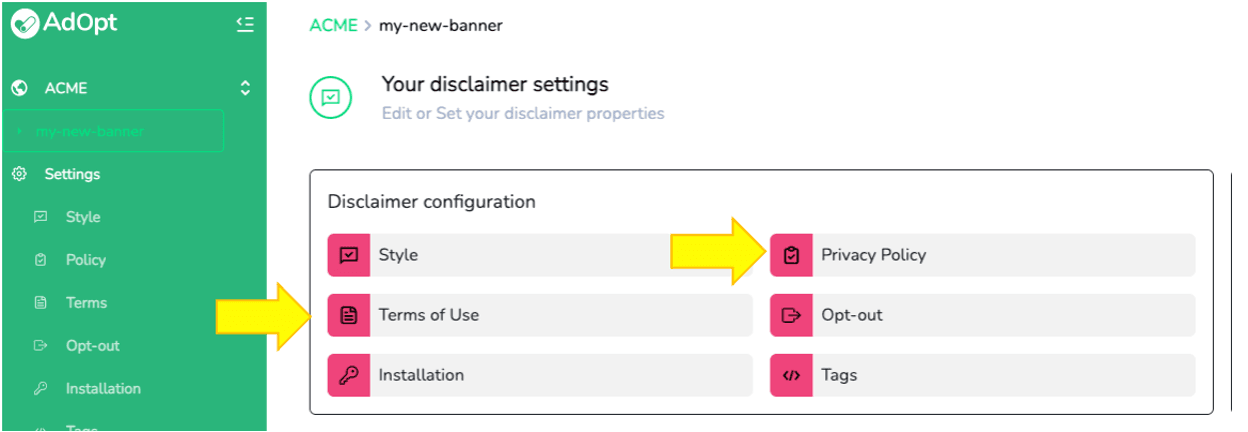
The documents can be made available on a public link for viewing, from a page/section of your site. The link to that page you will use at this point:
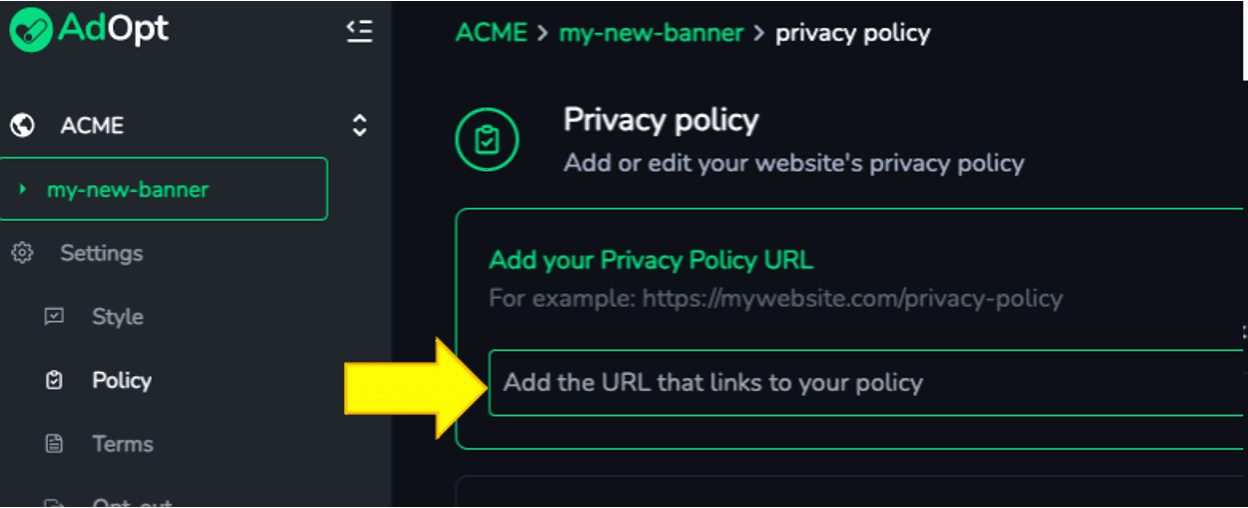
If you don't have a public link you can upload a .PDF file by dragging it into the last white box that says "Drag the file to start the upload".
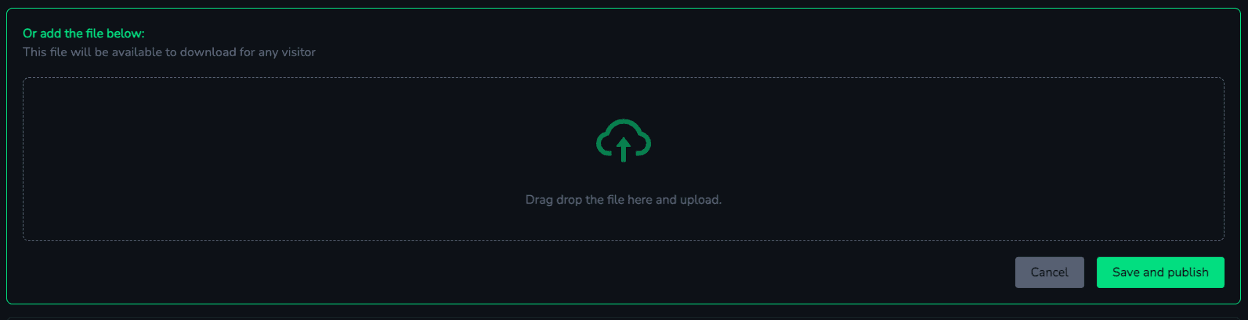
With it AdOpt will automatically create a public link to the document for all visitors to see.
Either your privacy policy of terms configuration screen, will be the same format.
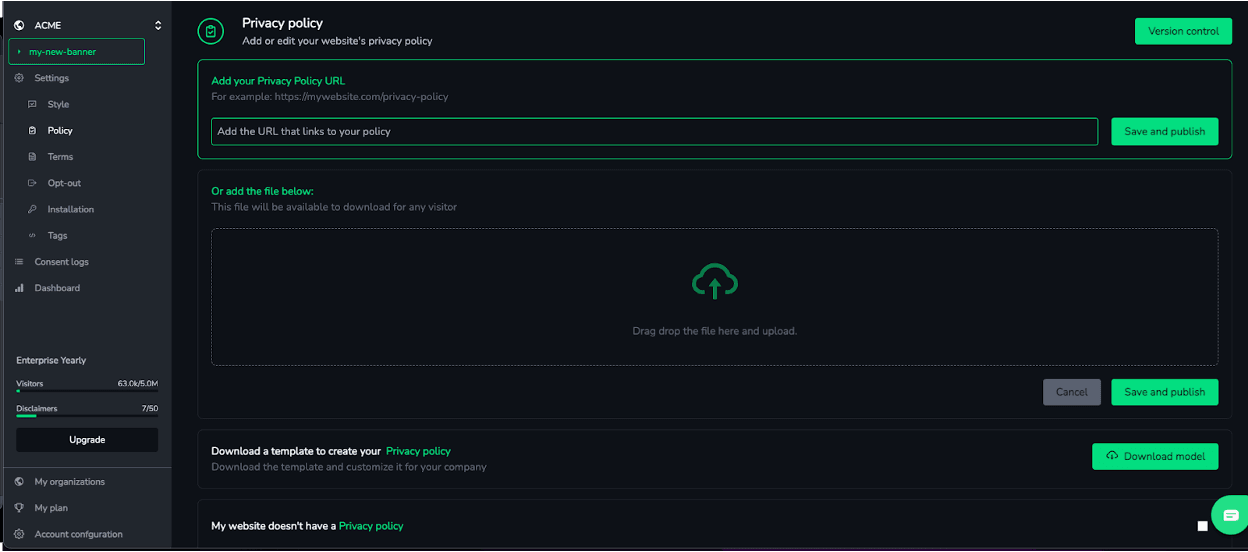
If your website does not have Terms of Use, be sure to check the option "My website does not have Terms of Use." This will remove the link from the banner.
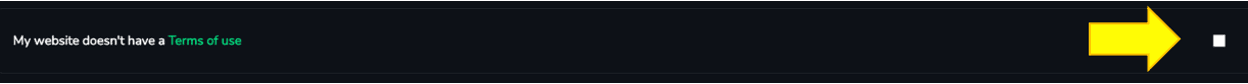
There, with those two documents properly published, both icons should be green in your HOME, and we can then move on to the visual part of the banner.
Last but not least, dont forget to Save!
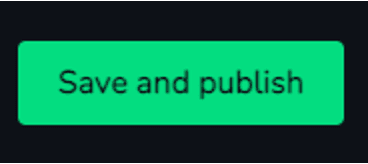
AdOpt
Resources
Legal Terms
© GO ADOPT, LLC since 2020 • Made by people who love
🍪